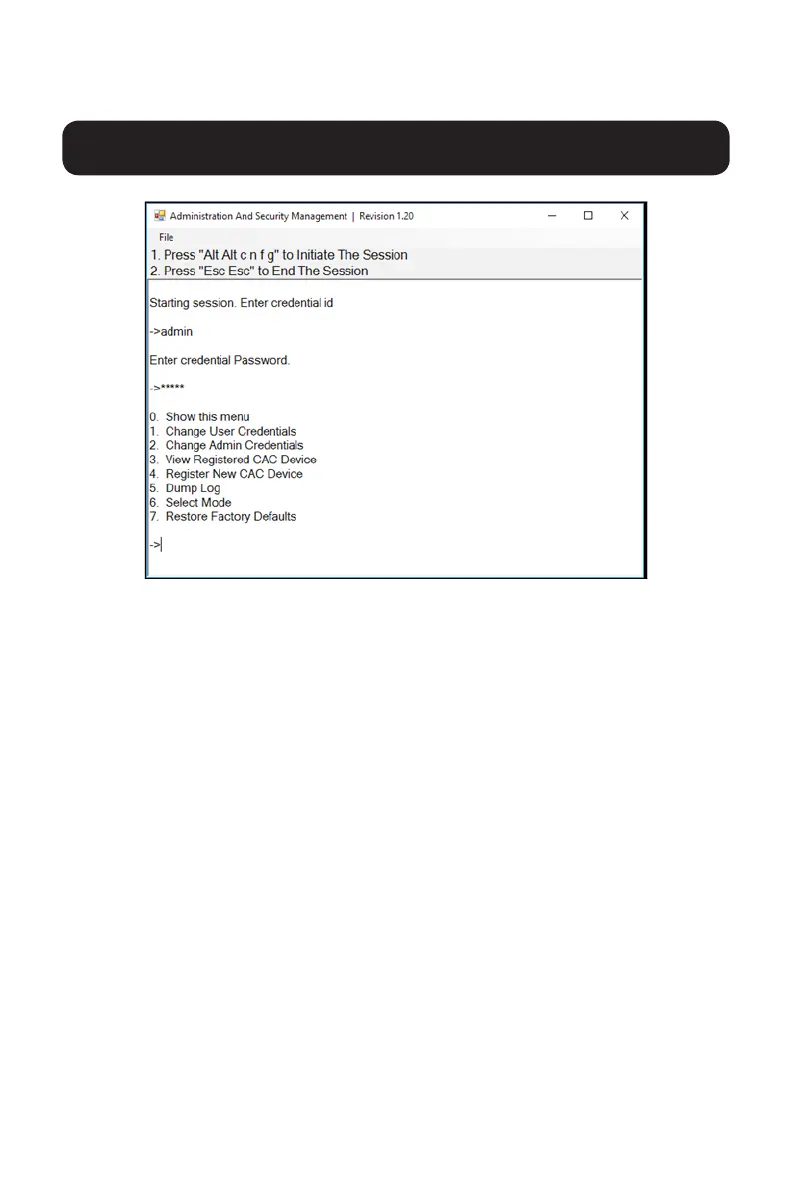5
Features
• Protected Firmware - The unit features special protection that prevents
reprogramming or reading firmware, protecting against attempts to alter
the logic of the KVM.
• High Isolation on USB Channels - Opto-isolators are used to keep USB
data paths electrically isolated from each other, preventing data leakage
between ports.
• Secure EDID Emulation – Secure EDID learning and emulation prevents
unwanted and unsecure data from being transmitted through the DDC
line.
• Automatic Keyboard Buffer Clearing – The keyboard buffer is
automatically cleared after data transmission, so no information is left
stored in the switch.
• No Memory Buffer – The only way to access connected computers
is via push button. Port switching methods such as On-Screen Display
(OSD) and Hotkey Commands have been excluded to further ensure data
integrity.
18-06-260-933845-EN.indd 5 8/10/2018 2:43:53 PM
20
RESET: Restore Factory Defaults
Note: The following steps are intended for the system administrator.
Restore Factory Defaults will reset all settings on the KVM to their original
state:
• KVM mode
• CAC port registration will be removed
• KVM settings will be reset to factory defaults
To Restore Factory Defaults, follow the steps below.
Note: Only one computer connected to port 1 is required for this operation.
1. Open the Administration and Security Management Program (See the
EDID Learn section for download instructions). The Administration and
Security Management screen will appear.
Miscellaneous KVM Functionality
18-06-260-933845-EN.indd 20 8/10/2018 2:43:54 PM
4
System Requirements
Features
• DisplayPort, DVI, HDMI or VGA* monitor
• Wired USB mouse and keyboard without internal hub or composite device
functions**
• Computer with a DisplayPort, DVI or VGA* port
• Computer with an available USB port (USB 2.0 required for Common
Access Card [CAC]support)
• Computer with an available 3.5 mm stereo audio port
• Speakers with a 3.5 mm stereo audio port
• Compatible with all major operating systems
*Requires DVI-enabled KVM with a DVI-to-VGA adapter.
**Wireless keyboard and mouse are not supported
• Certified to NIAP / Common Criteria Protection Profile for Peripheral
Sharing Switches, Version 3.0.
• Safely switch between computers (up to 8) with varying security levels.
• Select models support connection of Common Access Cards (CAC),
biometric readers and other smart card readers.
• DisplayPort and HDMI models support video resolutions up to
3840 x 2160 @ 30 Hz.
• DVI-I models support video resolutions up to 2560 x 1600 @ 60 Hz
• Anti-Tampering Protection - Internal Anti-Tamper switches disable the
KVM if the housing is opened, causing it to become inoperable. When
disabled, the front panel LEDs will flash repeatedly. Opening the housing
will disable the unit and void the warranty.
• Tamper-Evident Seals - The enclosure of the unit is protected with
tamper-evident seals to provide visual evidence if the unit has been
tampered with or compromised. Removing these labels will void the
warranty.
18-06-260-933845-EN.indd 4 8/10/2018 2:43:53 PM
16
RESET: Restore Factory Defaults
Note: The following steps are intended for the system administrator.
Restore Factory Defaults will reset all settings on the KVM to their original
state:
• CAC port registration will be removed
• KVM settings will be reset to factory defaults
To Restore Factory Defaults, follow the steps below.
Note: Only one computer connected to port 1 is required for this operation.
1. Open the Administration and Security Management Program (See the
EDID Learn section for download instructions). The Administration and
Security Management screen will appear.
