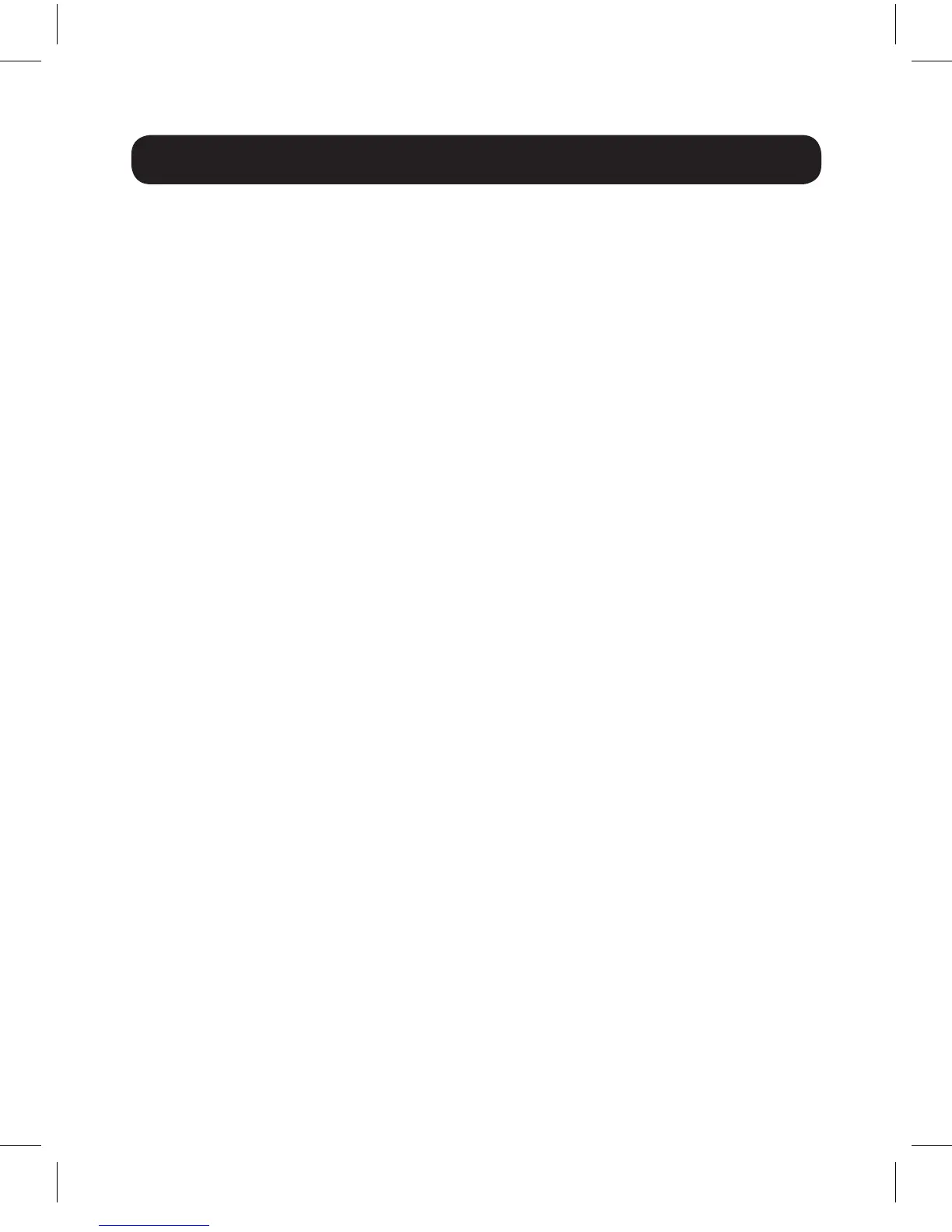4
Installation
Notes: Before beginning installation, power off all devices that will be connected to the KVM
switch. You must also unplug the power cords of any computers that have the keyboard
“Power On” feature.
1. Connect the external power supply to the KVM switch, then plug it into a
Tripp Lite Surge Protector, Uninterruptible Power Supply (UPS), or
Power Distribution Unit (PDU).
2. Connect the USB keyboard and mouse to the KVM’s corresponding USB
console ports.
3. If connecting a microphone and speakers, plug their 3.5 mm mini-stereo plug
into the KVM’s corresponding 3.5 mm mini-stereo console ports.
4. Connect the DisplayPort monitor to the KVM’s DisplayPort console port.
5. If connecting USB peripherals, plug them into the KVM’s two SuperSpeed
USB 3.0 hub ports.
6. Using the included DisplayPort, USB 3.0, and audio cables, connect the
computer ports on the KVM to a computer.
7. Repeat step 6 for each computer you are connecting.
8. Power on the connected computers and devices.
15-05-047-933455.indd 4 5/7/2015 4:20:53 PM
