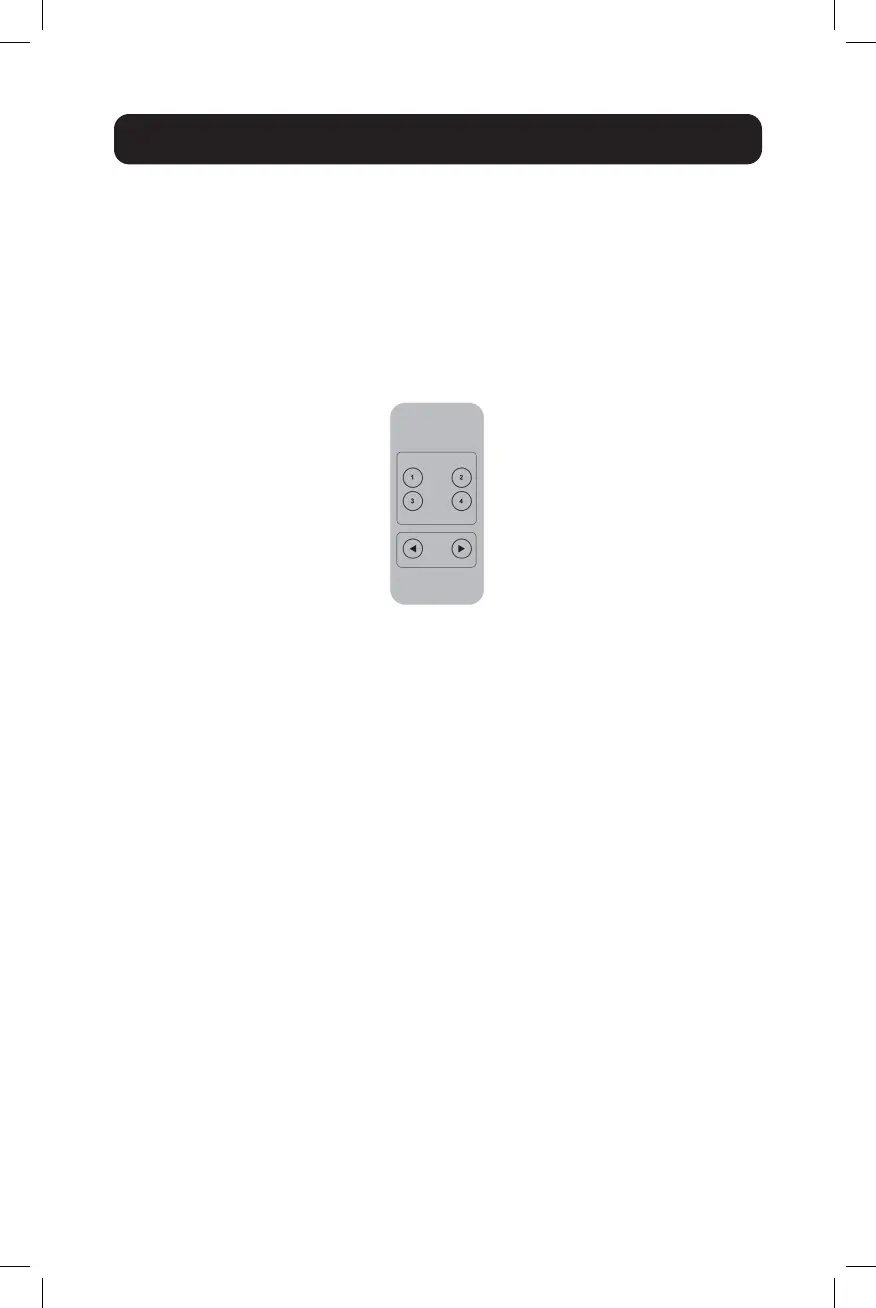7
Installation and Operation
3. Connect the included DC power supply, and press the Power button. The
Power LED will illuminate. When computers are connected to the PC1,
PC2, PC3 and PC4 ports, the Online LEDs will illuminate.
4. Press the buttons on the front panel to select the desired computer.
The Select LED will illuminate to indicate which computer is currently
selected. The monitor will show the corresponding image, and the
selected computer can by controlled via keyboard and mouse.
5. The included IR Remote Control works the same as the pushbuttons:
a. For input: “1” specifies PC1, “2” specifies PC2, “3” specifies PC3
and “4” specifies PC4.
b. For loop switching: Order is PC1>PC2>PC3>PC4>PC1…
6. USB peripherals, such as printers, scanners and thumb drives, can be
connected to the front-panel USB-A ports.
