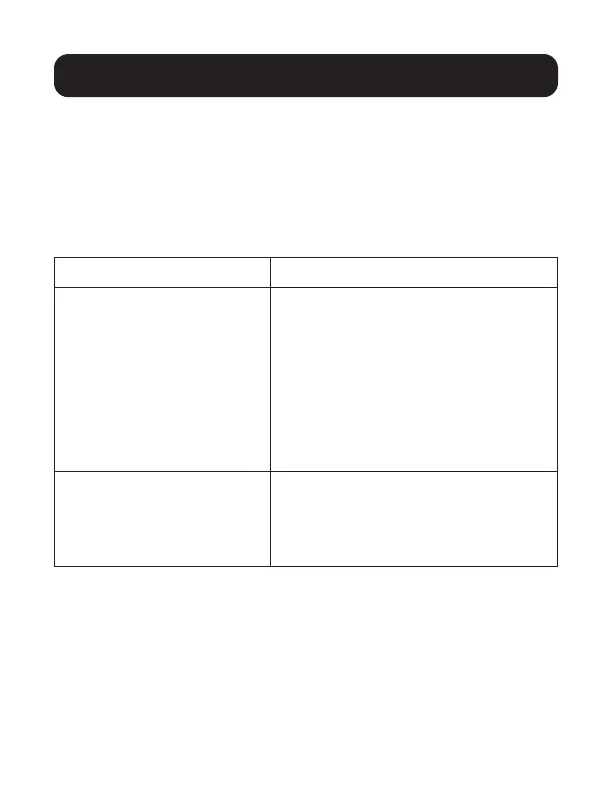8
Operation
Hotkey Switchin
All hotkey port switches begin with tapping the [Scroll Lock]
key twice. The table below describes the actions that each
combination performs.
Note: If using the [Scroll Lock] key conicts with other programs
running on the computer, the [Ctrl] key can be used instead.
Hotkey Action
[Scroll Lock] [Scroll Lock]
[Enter]
Brings the KVM, USB hub, and
audio focus from the port that
currently has the KVM focus to
the next port on the switch.
(1 to 2, 2 to 1 for the 2-port
B006-DP2UA2; 1 to 2, 2 to 3,
3 to 4, 4 to 1 for the 4-port
B006-DP2UA4).
[Scroll Lock] [Scroll Lock]
[n] [Enter]
Brings the KVM, USB hub and
audio focus to the computer
attached to the port corresponding
to the specied Port ID.
Note: [n] represents the computer’s Port ID number
(B006-DP2UA2: 1 or 2; B006-DP2UA4: 1, 2, 3 or 4).
