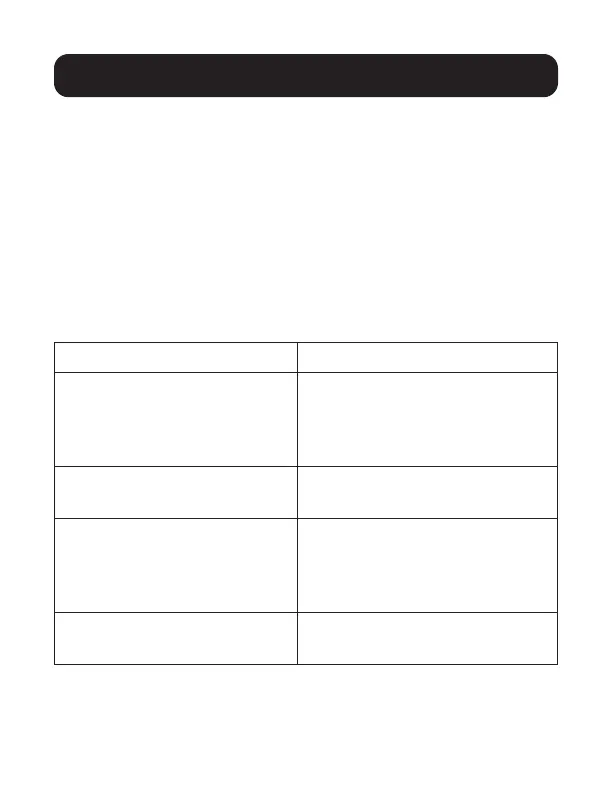9
Operation
Hotkey Setting Mode (HSM)
Hotkey Setting Mode is used to set functions on the switch.
Follow the steps below to invoke HSM and perform a hotkey
function.
1. Press and hold down the [Num Lock] key.
2. Press and release the [-] key.
3. Release the [Num Lock] key.
4. Press the hotkey to perform the desired function. Refer to
the table below for the function.
Key Function
[H] Toggles between the default
([Num Lock] [-]) and alternate
([Ctrl] [F12]) HSM invocation
keys.
[R] [Enter] Resets the hotkey settings to
their default status.
[T] Toggles between the default
([Scroll Lock] [Scroll Lock])
and alternate ([Ctrl] [Ctrl]) Port
Switching keys.
[U] [P] [G] [R] [A] [D] [E]
[Enter]
Invokes Firmware Upgrade
Mode.
