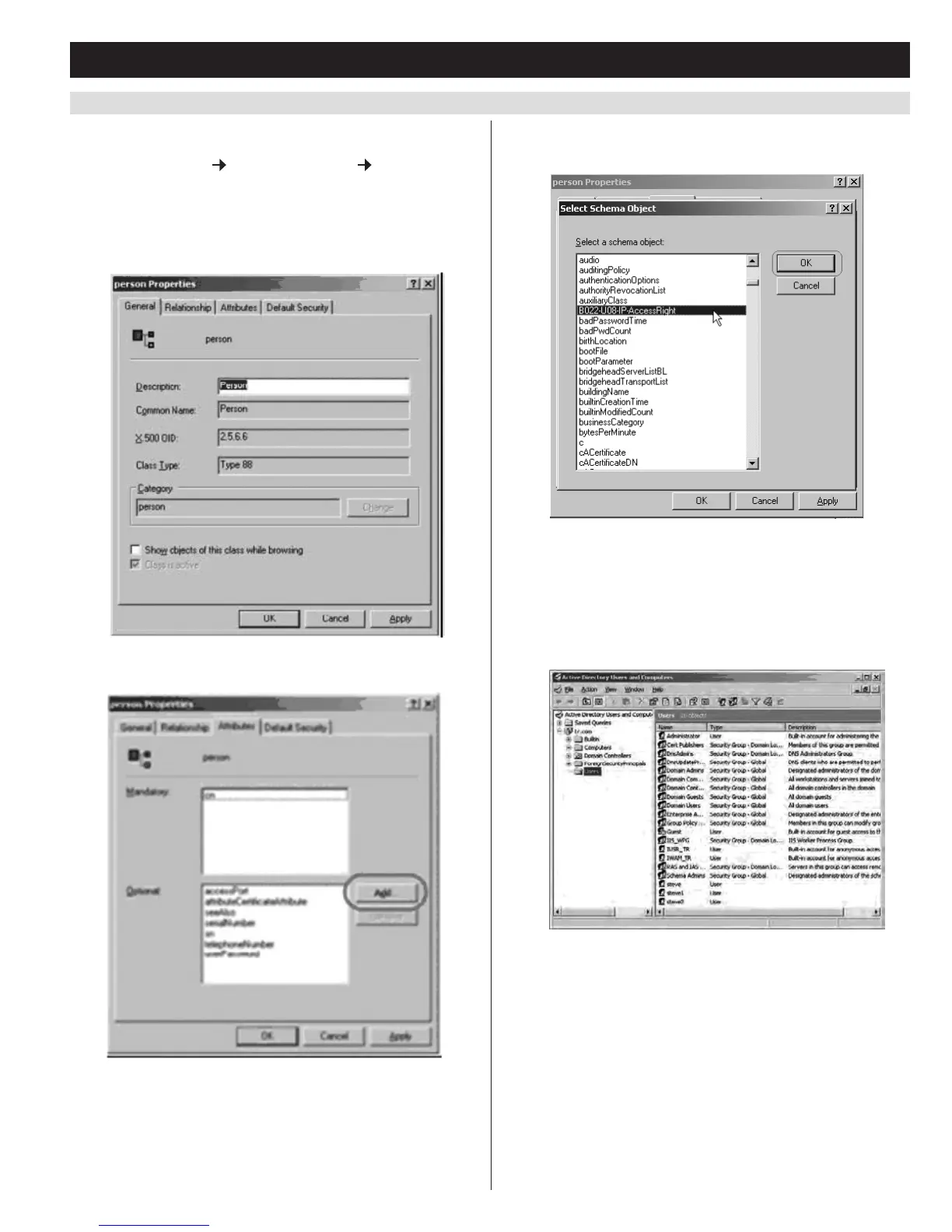47
7. Administration
(
continued
)
7.3.4 ANMS
(
continued
)
Extend and Update the Active Directory Schema – Extend the Object
Class with the New Attribute
1. Open Control Panel Administrative Tools Active Directory
Schema.
2. In the left panel of the screen that comes up, select Classes.
3. Intherightpanel,right-clickperson and select Properties. Select
the General tab of the person Properties screen, and fill in the
fields according to the example:
4. SelecttheAttributes tab of the person Properties screen and click
the Add button.
5. SelectB022-U08-IP-AccessRightfromthelistthatappears.
ClickOK.
Extend and Update the Active Directory Schema – Edit Active
Directory Users with the Extended Schema
1. Run ADSI Edit. (Installed as part of the Support Tools).
2. Open domain, and navigate to the cn=users dc=tripplite dc=com
node.
3. Locate and highlight the user you wish to edit. (Our example uses
jason.)
4. Right-clickontheuser’snameandselectproperties.
