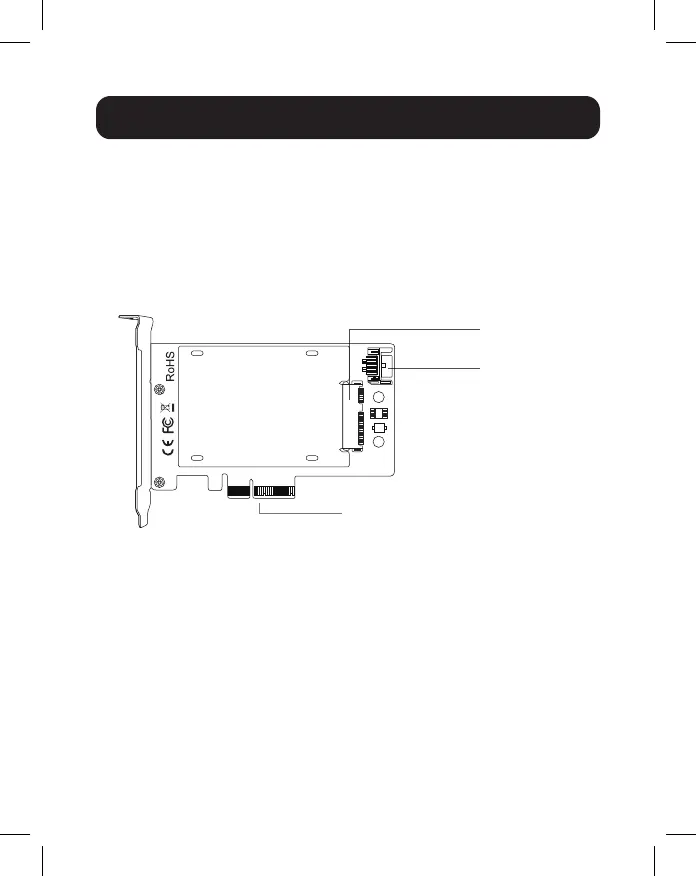6
Installation
3. Connect the U.2 connector of the P970-U2M2 into the U.2
input slot of the PCE-U2-PX4 (sold separately). Be sure
to follow the instructions in the notes above to ensure the
equipment is not damaged by static discharge or improper
handling.
Note: The P970-U2M2 inserts into the U.2 slot of the PCE-U2-PX4
with the M.2 SSD(s) facing downward.
U.2 connector
SATA interface
PCIe×4 interface