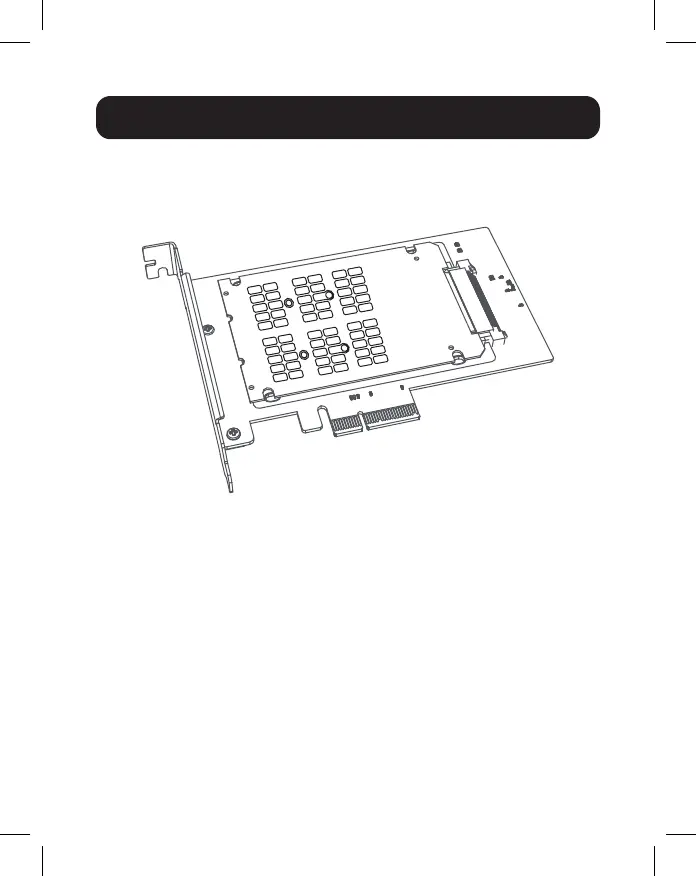7
Installation
4. Secure the P970-U2M2 into place with the PCE-U2-PX4
using the mounting hardware that is included with the PCE-
U2-PX4 (sold separately)
5. Power down the desired computer and unplug its power
cord. Then, disconnect all peripheral devices (monitor,
keyboard, mouse, etc.).
6. Remove the cover from your PC to locate the motherboard
and available PCI Express ports.