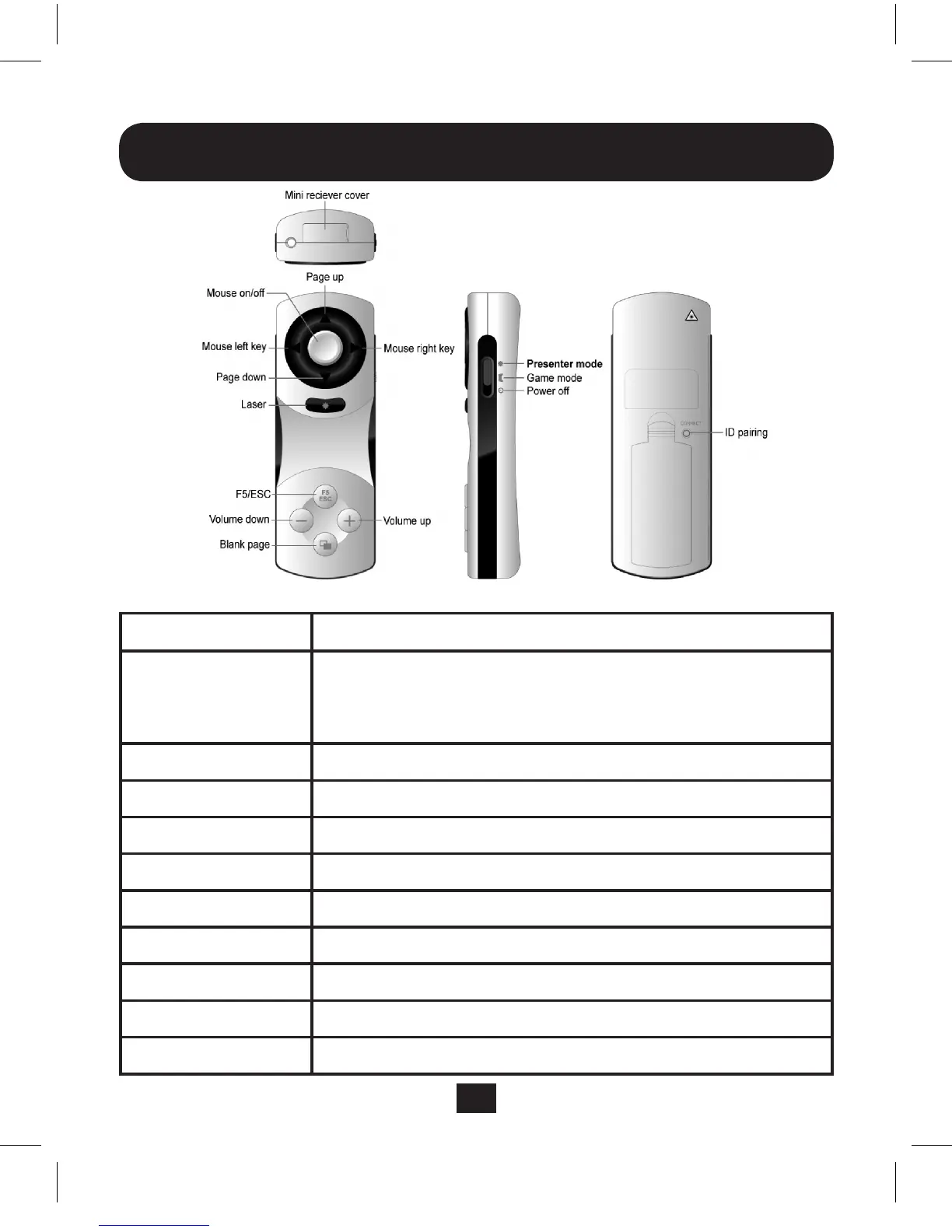12
Mode Présentation
Commande Description
Souris Double-cliquezpourallumerlecurseur
automatiquement/Pressezetmaintenezpourun
contrôlesemi-automatique
FlècheHaut PagesuivantePowerPoint
FlècheBas PageprécédentePowerPoint
Flèchegauche Boutondegauchedelasouris
Flèchedroite Boutondedroitedelasouris
Laser BoutonON/OFFlaser
F5/Échap F5etÉchapPowerPoint
Pagevierge PageviergePowerPoint
Haussevolume HaussevolumePowerPoint
Baissevolume BaissevolumePowerPoint
Remarque: Il se peut que le produit réel diffère légèrement des photos.
201011026 93-3069.indb 12 12/15/2010 12:48:40 PM