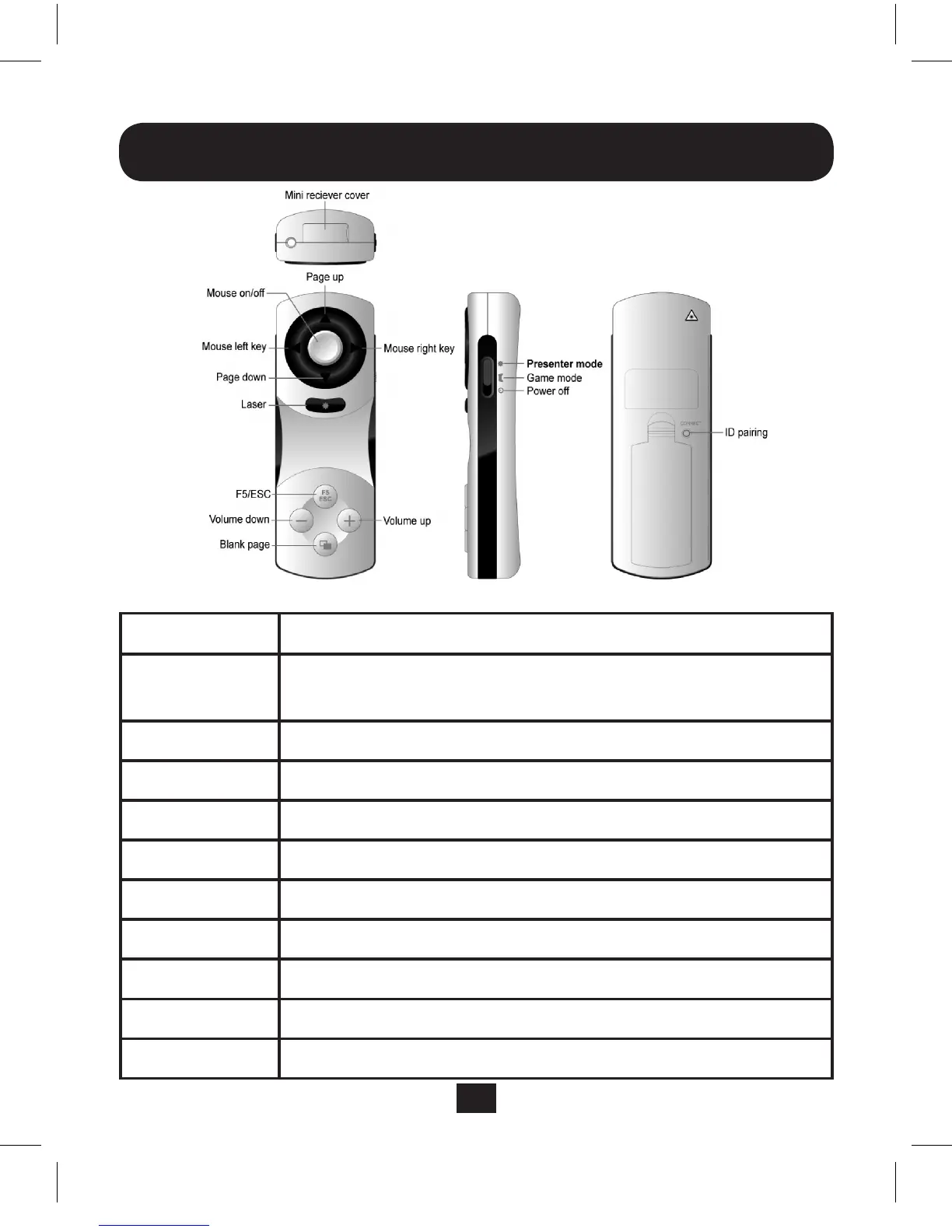4
Presenter Mode
Control Description
Mouse Doubleclicktoturnonthecursorautomatically/
Pressandholdforsemi-automaticcontrol
UP PowerPointpageup
DOWN PowerPointpagedown
LEFT Mouseleftkey
RIGHT Mouserightkey
Laser LaserON/OFFbutton
F5/ESC PowerPointF5andESC
BlankPage PowerPointblankpage
VolumeUp PowerPointVolumeup
VolumeDown PowerPointVolumedown
Note: Actual product may differ slightly from product images.
201011026 93-3069.indb 4 12/15/2010 12:48:39 PM