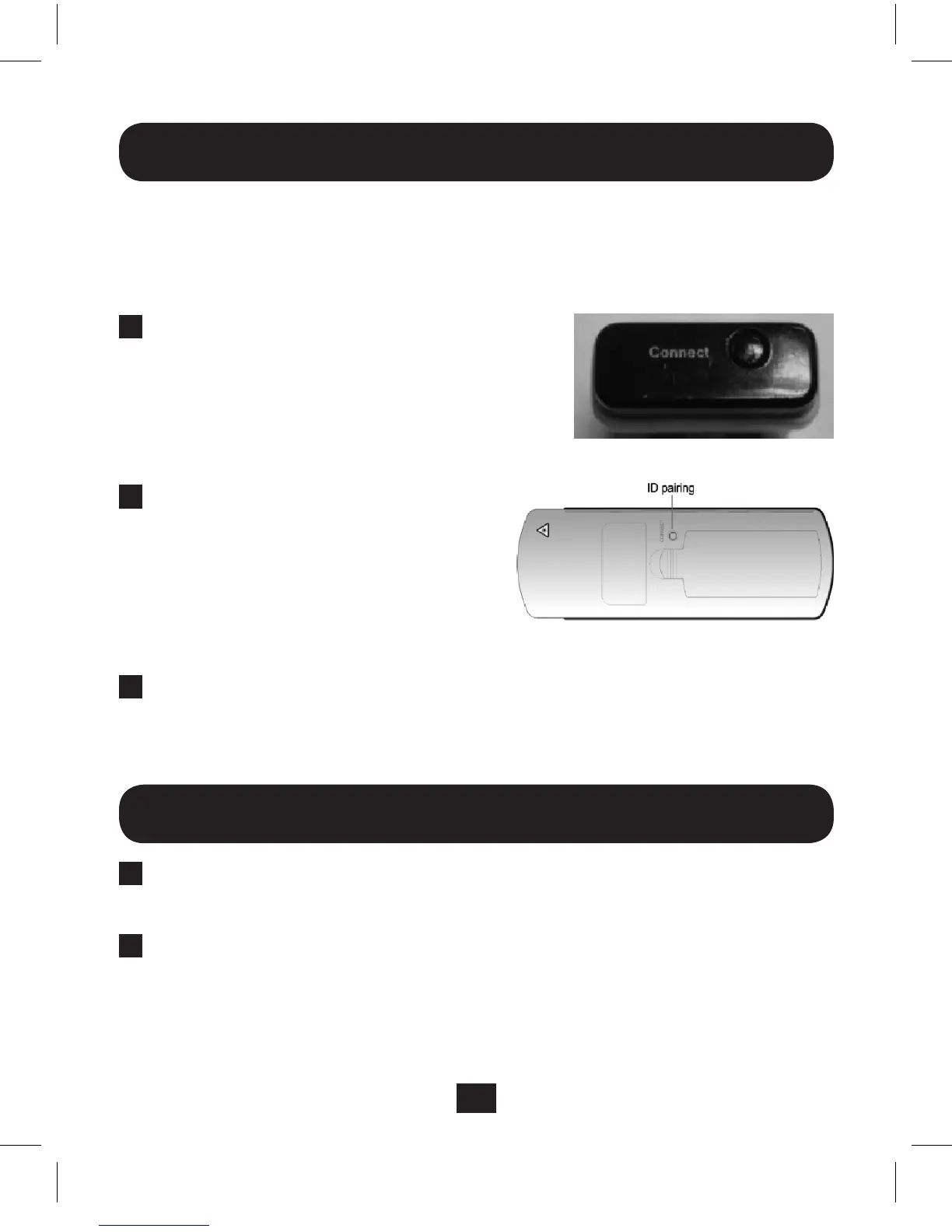6
Pairing
Youmustpairthepresenterandreceiverbeforeusingyour
PR-PRO4forthefirsttime.Aftertheinitialpairing,youshouldnot
needtorepeatthisprocess.
1
InserttheNanoReceiverinto
anavailableUSBport.Press
theConnectbuttononthe
receiver.TheblueLEDwillflash
slowly.
2
PresstheIDPairingbuttonon
thepresenter.TheblueLEDon
thereceiverwillflashrapidly
whenthepairingprocess
iscomplete.
3
IfyourPR-PROGYROstopsfunctioningproperly,
repeatthepairingprocess.
Remote Pointer Specifications
1
FrequencyRange:2.4to2.483GHz
(16multichannelsand65535IDchannels)
2
OperationalVoltage:2.4~3.2V
201011026 93-3069.indb 6 12/15/2010 12:48:40 PM
