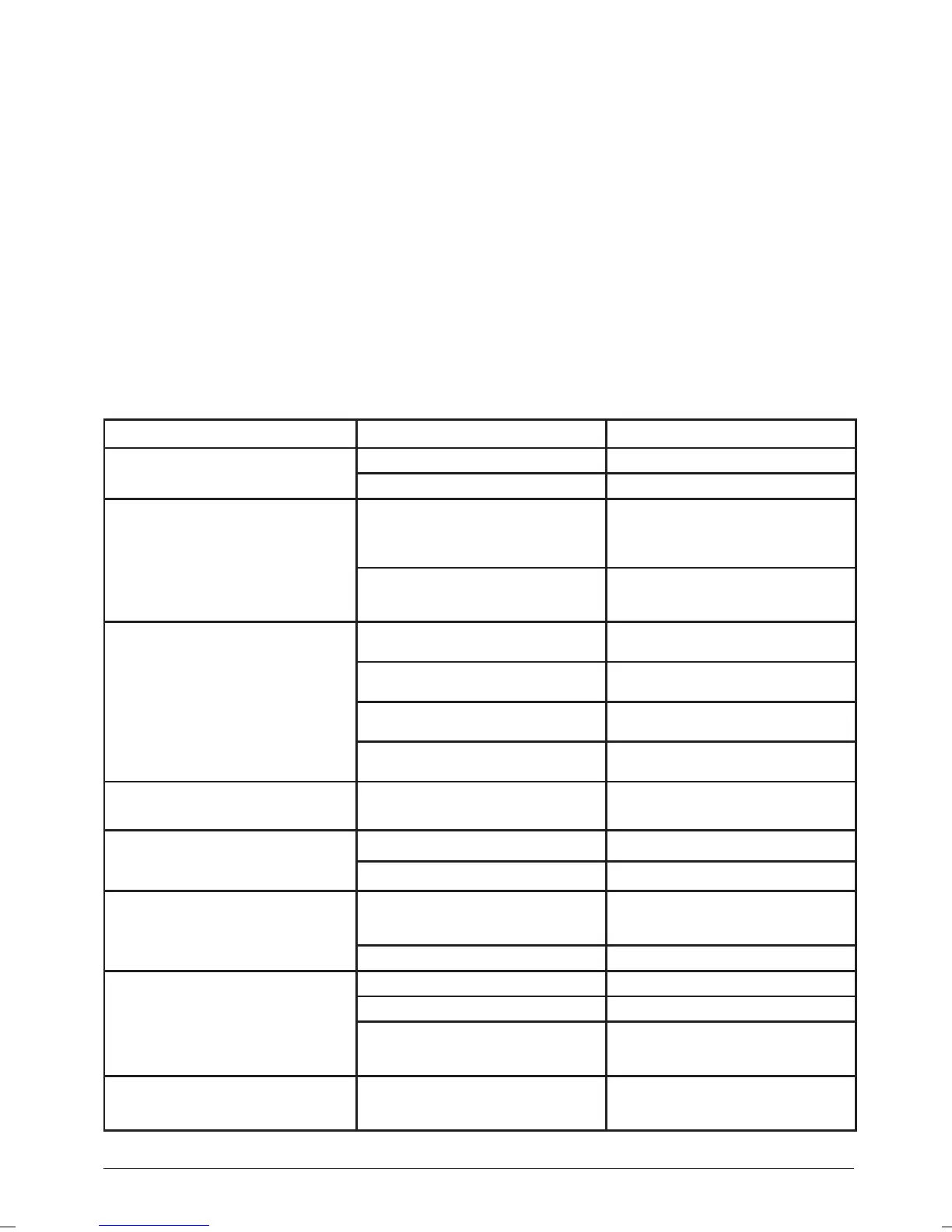10
Troubleshooting
Problem Possible cause Solution
Red LED (17) does not illuminate and battery not
charging
Battery not correctly inserted Clean battery socket of charger
Charger not powered Recheck mains connection
Battery pack has low capacity
Battery not being fully charged
Charge the Battery until the Battery Charge
Indicator (9) shows a full charge
Battery pack has been charged over 100 times
and capacity has started to reduce
This is normal for battery packs. Contact your
Triton dealer to purchase a replacement battery
pack
While core drilling, the core drill has locked/
jammed in the material
Excessive pressure on tool at the point of
breakthrough in the material
Reduce pressure before breakthrough
Hammer mode is on
Ensure hammer mode is off to prevent damage to
cutting teeth and reduce possibility of jamming
Core drill is not suitable for drill
Ensure the core drill max speed and diameter are
compatible with the drill
Large build-up of debris inside core drill while
operating
Regularly empty this build-up of debris to ensure
safe operation
Drill is uncomfortable to use due to vibration Tool is being used for too long
Take frequent breaks and read the sections in this
manual regarding vibration
Tool will not start
Trigger switch faulty Contact an authorised service centre
Faulty motor Contact an authorised service centre
Slow rotation speed
Tool is overheating
Switch off the tool and let it cool down to room
temperature. Inspect and clean the ventilation
slots
Internal moving parts excessively worn Contact an authorised service centre
Drilling performance poor with masonry
Hammer mode not selected Enable hammer mode
Drill bit tip worn or damaged Replace SDS Plus drill bit
Very dense material
Drilling speed will be slow in such material.
A smaller pilot drill can be drilled first to speed up
the drilling process
Bits not fitting easily into SDS Plus Chuck (11) Debris and dirt getting into chuck
Clean out chuck by facing downwards and
vacuuming while operating the chuck as if to
insert bits.
• Always ensure that material is secure. If appropriate use a vice or clamp to
hold the work, always keep two hands on the drill
Accessories
• A range of accessories, including additional batteries, SDS Plus drill bits
and adaptors are available from your Triton dealer. Spare parts can be
purchased from your Triton dealer or online at www.toolsparesonline.com
Maintenance
WARNING: Remove battery from the tool before cleaning and maintenance
operations.
Cleaning
• Keep your machine clean at all times. Dirt and dust will cause internal parts
to wear quickly, and shorten the machine’s service life. Clean the body of
your machine with a soft brush, or dry cloth. If available, use clean, dry,
compressed air to blow through the ventilation holes
Storage
• Store this tool and its accessories after use in its case, in a dry, secure
place out of the reach of children
Disposal
Always adhere to national regulations when disposing of power tools that are
no longer functional and are not viable for repair.
• Do not dispose of power tools, batteries or other waste electrical and
electronic equipment (WEEE), with household waste
• Contact your local waste disposal authority for information on the correct
way to dispose of power tools and batteries
744732_Z1MANPRO1.indd 10 26/08/2015 08:44