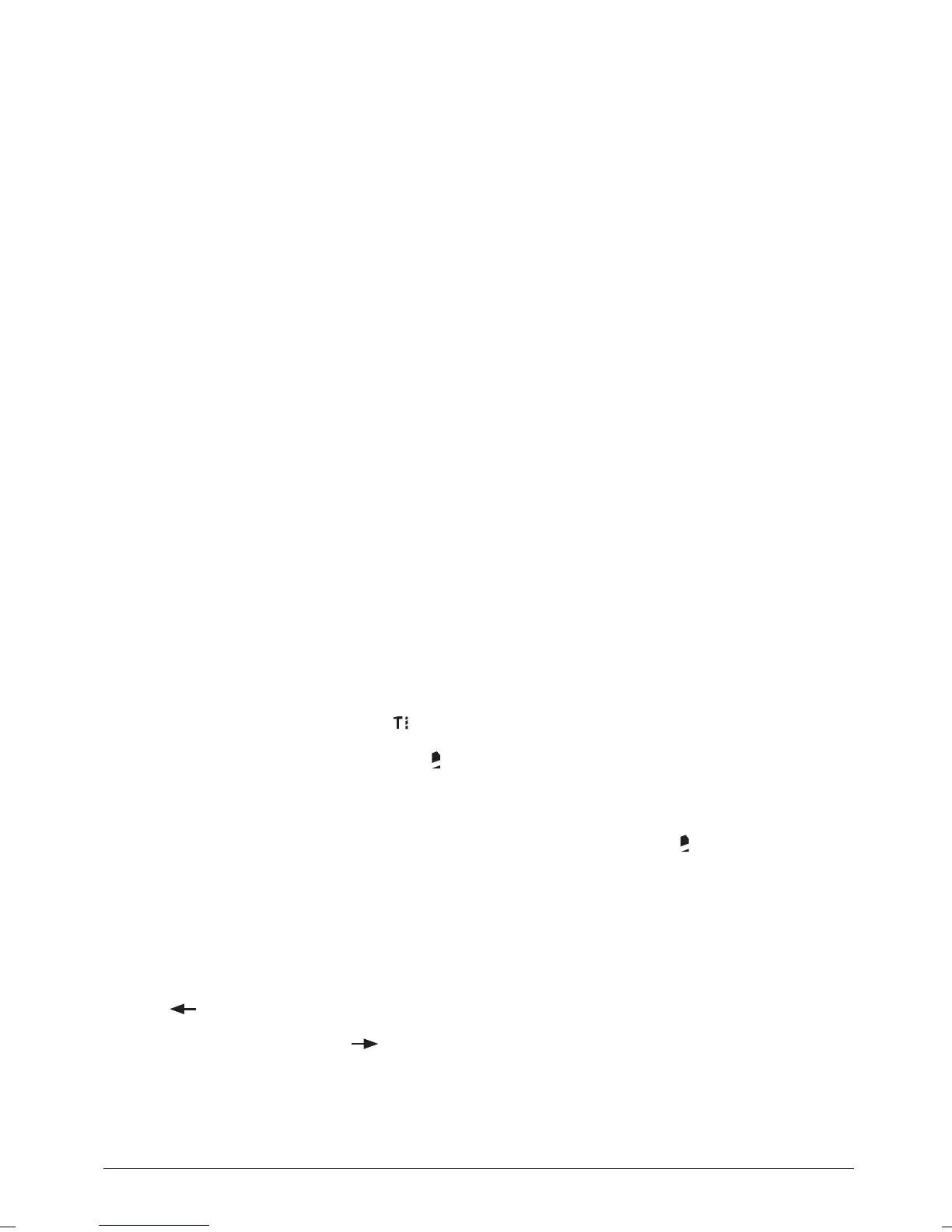9
Side handle
• The Auxiliary Handle (1) should always be used when drilling
• The Auxiliary Handle angle can be adjusted to best suit the work to be
performed
• To adjust the Auxiliary Handle:
1. Rotate the grip anti-clockwise. This will loosen the handle assembly
2. Move the side handle to the required position
3. Secure in position by rotating the grip clockwise
Depth stop
1. Rotate the grip anti-clockwise. This will loosen the handle assembly
2. Move the Depth Stop (16) to the required position
3. Secure in position by rotating the grip clockwise
Operating the chuck
• This drill has a chuck designed for SDS Plus drill bits
• The SDS Plus system allows bits to be inserted with a simple push-fit
action
• Always grease the tail end of SDS bits. Bits should be freshly greased and
free from dirt and dust before use
• To insert a drill bit:
1. Pull back the Chuck Collar (14) and hold
2. Insert SDS Plus drill bit fully into the Chuck (15). Use a twisting motion to
line up the grooves in the accessory
3. Release the Chuck Collar
4. The bit should now be locked into the machine. Check by pulling the bit; if
the bit can be removed, repeat the above procedure until secure
• To remove a bit from the Chuck, pull the Chuck Collar back, and pull firmly
on the drill bit
WARNING: Never fit any attachment with a maximum speed lower than the no
load speed of the machine
Hammer selection
• The drill can be used in either hammer drill mode (for masonry work),
or conventional rotary drill mode (for wood, metal, plastics etc) with the
purchase of a standard chuck to SDS Plus adaptor
• To select hammer drilling mode, depress the Mode Selector Release (3) on
the Mode Selector (2) and align the Mode Selector with the
• To select rotary drilling mode, depress the button on the Mode Selector
Release on the Mode Selector and align the Mode Selector with the
symbol
• Do not attempt to move the Mode Selector whilst the drill is running
Operating Instructions
IMPORTANT: Put on all safety equipment required before you operate this drill
Trigger switch
• Always hold the drill firmly using both hands
• To start the drill, squeeze the Trigger (8)
• To stop the drill, release the Trigger
Selecting forward or reverse rotation
• The direction of the drill can be changed using the Forward/Reverse
Switch (7)
• To run the drill in a clockwise direction, position the Forward/Reverse
Switch on the left, adjacent to the forward symbol
• To run the drill in an anti-clockwise direction, position the Forward/Reverse
Switch on the right, adjacent to the reverse symbol
• Do not attempt to move the Forward/Reverse Switch whilst the drill is
running
• Do not attempt to run the drill with the Forward/Reverse Switch in mid
position
Speed Control
• The speed of the drill is controlled by the pressure applied to the Trigger
(8). The further the Trigger is depressed the higher the speed
Gear selection
• Select gear 1 on the Gear Switch (4) for the low speed, high torque gear.
Suitable for low speed drilling and driving screws and fasteners
• Select gear 2 on the Gear Switch for the high speed, low torque gear.
Suitable only for high speed drilling
NOTE: ALWAYS read the documentation provided with drill bits and accessories
for the recommended or maximum speed setting and use the most appropriate
gear. See ‘Specification’ for the maximum no load speed of each gear.
Drilling concrete
• Using hammer drill mode, apply pressure to the rear of the drill, in line
with the drill bit
• For efficient drilling, it is advisable to use TCT (tungsten carbide tipped) drill
bits. Ensure that drill bit size is within the maximum capacity of the drill
(see ‘Specification’)
• Do not apply too much pressure if debris blocks the drill hole. Run the drill
slowly, and remove the bit from the hole. Repeat until hole is cleared
IMPORTANT: The following instructions relate to functions of the drill only
available with the additional purchase of a standard chuck adaptor or bit holder
adapter.
Using chuck adaptor
1. Insert standard chuck adaptor into Chuck (15)
2. Use rotary drill mode only
3. Fit drill bit into chuck and tighten securely
4. Make sure the drill bit runs centrally before use. If not, re-fit bit
Drilling wood
• Ensure that drill bits are suitable for wood, and are within the maximum
capacity of this drill (see ‘Specification’)
Drilling metal
• To ensure accuracy, mark the intended hole position using a hammer and
centre punch
• Ensure that drill bits are suitable for the grade of metal being drilled, and
are within the maximum capacity of the drill (see ‘Specification’)
• To ensure efficient cutting, and prolong drill bit life, use a suitable lubricant
or cutting fluid
Screwdriver use
1. Fit a ¼" bit to SDS Plus adaptor into the Chuck (15)
2. Select gear 1 using the Gear Switch (4)
3. Rotate the Mode Selector (2) to Drill
IMPORTANT: This drill is not optimally configured for driving screws and
should only be used for driving screws partially into or out of material to speed
up operation.
• Drive screws into material until the screw head is no less than 10mm
above the material or the drill slows due to resistance. Ensure the tool
motor and gearing is not under excessive strain
• Remove screws by first unscrewing by hand until only light resistance to
turning is felt then fully remove with the drill
CAUTION
• Applying excess pressure does not result in faster or more efficient drilling.
If the pressure applied to the drill has a noticeable effect on the speed
of the drill then reduce the pressure. Overloading the drill will reduce its
service life
• As the drill bit penetrates the material being drilled, it may ‘catch’ or ‘snag’.
This can cause the machine to suddenly ‘kick’, to prevent any possibility
of injury always hold the drill securely, use the side handle, and use sharp
drill bits
744732_Z1MANPRO1.indd 9 26/08/2015 08:44