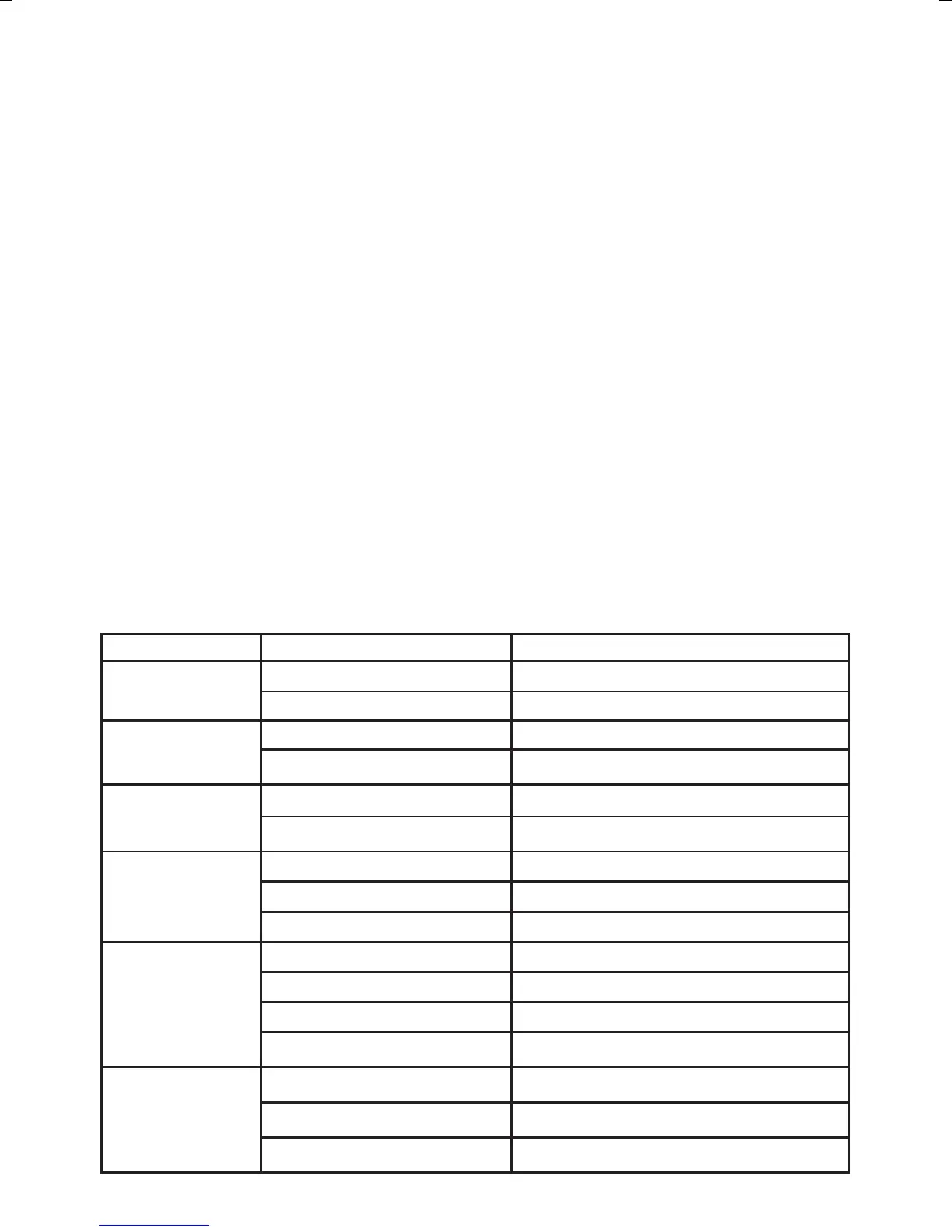9
Problem Possible cause Solution
Red charging LED does not
illuminate and battery not
charging
Battery not correctly connected Clean battery and charger contacts
Charger not powered Recheck mains connection
Battery pack has low capacity
Battery not being fully charged Charge the battery until the charger indicates a full charge
Battery pack has been charged over 100 times
and capacity has started to reduce
This is normal for battery packs. Contact your Triton dealer to
purchase a replacement battery pack
No function when Variable
Speed Trigger Switch (6) is
operated
Battery completely discharged Recharge battery or replace with a fully charged battery
Defective Variable Speed Trigger
Have the Variable Speed Trigger replaced by an authorised Triton
service centre
Slow cutting performance
Saw blade not suitable for the material being cut Fit compatible saw blade
Saw blade blunt Fit new saw blade
Incorrect cutting speed Adjust cutting speed to match material requirements
Saw blade blunts quickly
Saw blade not suitable for the material being cut Fit compatible saw blade
Too much pressure exerted on to the tool Use less pressure whilst moving the machine
Cutting speed too fast Reduce cutting speeds to material requirements
No cutting fluid/cooling agent used when cutting
metal
Use a suitable cutting fluid when cutting metal
When cutting an unsecured
workpiece, the workpiece is
vibrating and moving with
the cut
There is a gap between the Shoe (2) and the
workpiece
Ensure there is no gap (see Fig. V)
The blade is bi-directional
Use a uni-directional blade so it mainly cuts as it pushes the material
towards the Shoe (2)
The blade tooth pitch is too coarse
Use a finer tooth pitch so less material is cut per reciprocating action
and smoother cutting
Troubleshooting
8. Commence with cutting as normal
Notes:
• Use the same plunge technique when re-entering the same inset cut slot
until a section of material has been removed that allows entry from the
edge of the material within the inset cut
• If the technique is unsuccessful, due to the blade or hardness of the
material, a more conventional method will be required for an inset cut,
as used for metal. Drill a hole or multiple connected holes wider than the
blade and start the cut from the drilled hole
Metal cutting tips
Note: This saw is capable of cutting metals, such as sheet steel, pipe, steel
rods, aluminium, brass and copper.
• ALWAYS use a blade specified for cutting metal
• Be careful not to bend or twist the blade and do not force the cutting action
• ALWAYS use a suitable cutting fluid when sawing soft metals and steel.
This keeps the blade cooler, prolongs blade life and makes cutting more
efficient
• Clamp the workpiece firmly and cut close to the clamping point to minimise
vibration
• When cutting conduit pipe or angle iron, clamp the work in a vice if
possible and cut close to the vice
• To cut thin sheet metal, sandwich the sheet between hardboard or plywood
and clamp the layers to prevent vibration and tearing of the metal
Accessories
• A range of accessories, including material specific saw blades, plunge
cutting blades and other accessories is available from your Triton dealer.
Spare parts can be purchased from your Triton dealer or online at www.
toolsparesonline.com
Maintenance
• This tool is manufactured using class leading components and makes
use of the latest in intelligent circuitry that protects the tool and its
components. In normal use it should provide a long working life
Cleaning
• Keep your machine clean at all times. Dirt and dust will cause internal parts
to wear quickly, and shorten the machine’s service life. Clean the body of
your machine with a soft brush or dry cloth. If available, use clean, dry,
compressed air to blow through the ventilation holes
Storage
• Store this tool and its accessories after use in its case, in a dry, secure
place out of the reach of children
Disposal
Always adhere to national regulations when disposing of power tools that are
no longer functional and are not viable for repair.
• Do not dispose of power tools, batteries or other waste electrical and
electronic equipment (WEEE), with household waste
• Contact your local waste disposal authority for information on the correct
way to dispose of power tools and batteries
373677_Z1MANPRO1.indd 9 08/07/2015 08:55