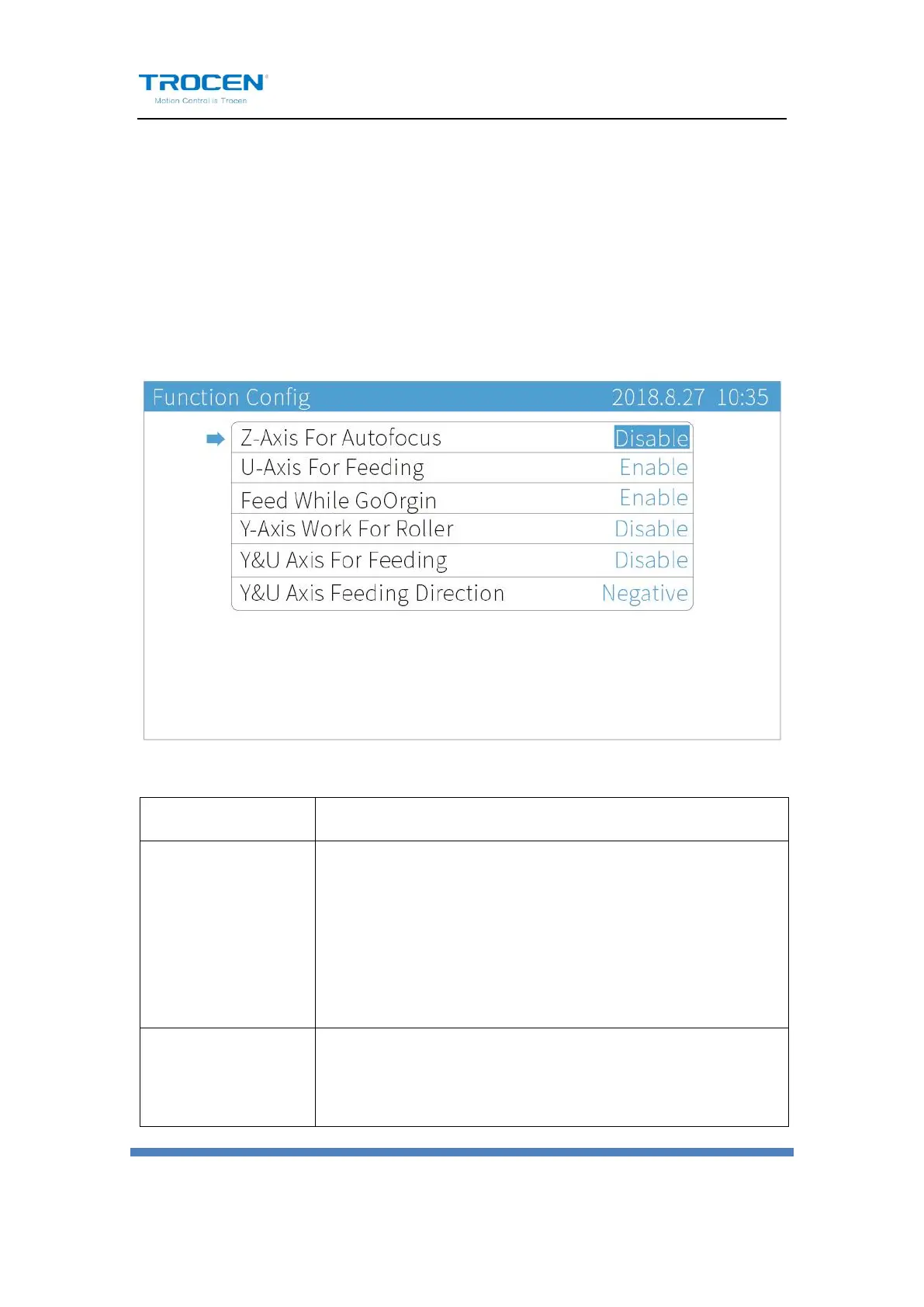 Loading...
Loading...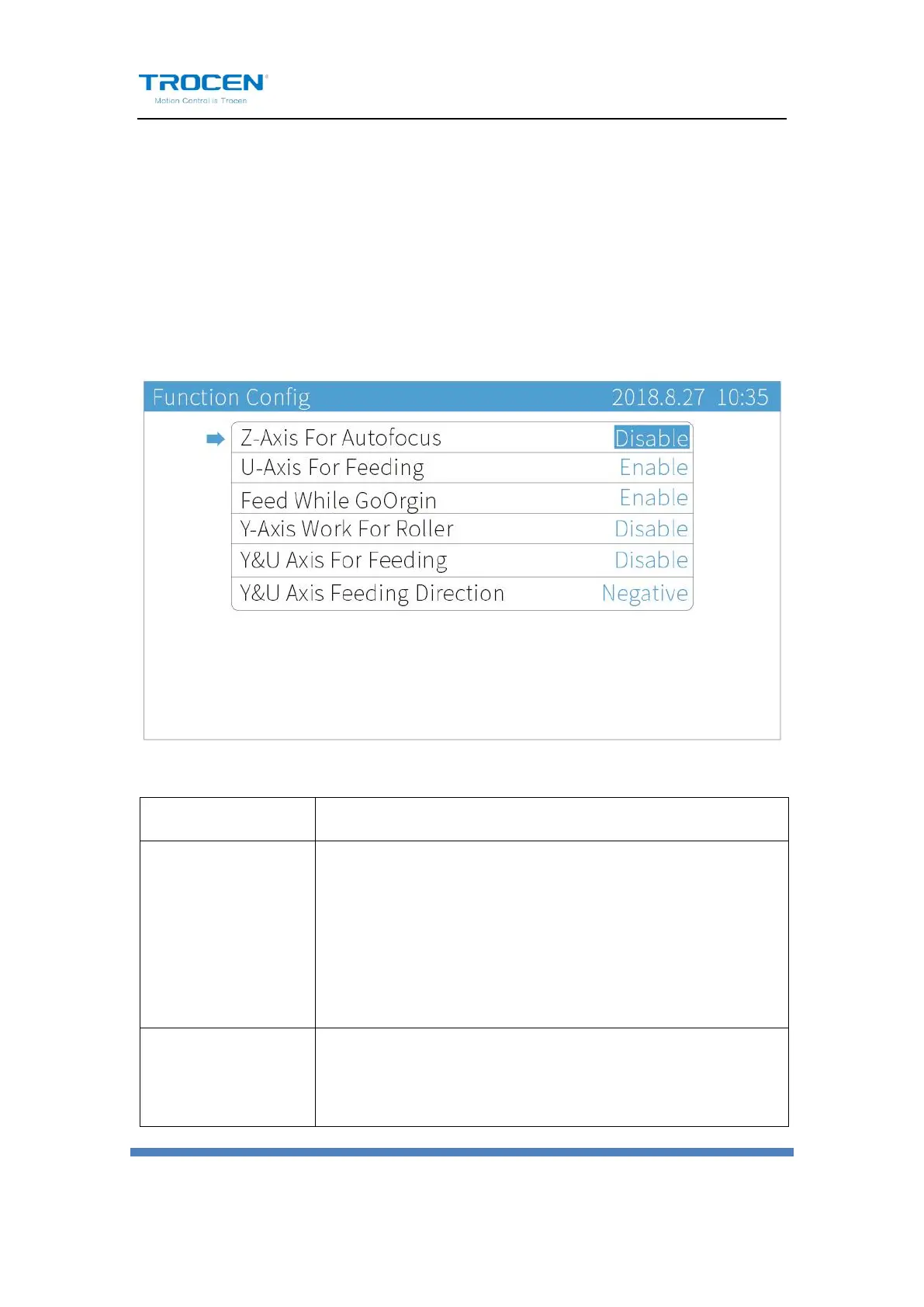
Do you have a question about the Trocen AWC708C LITE and is the answer not in the manual?
| Model | AWC708C LITE |
|---|---|
| Type | Control Unit |
| Input Voltage | 24V DC |
| Display | LCD |
| Axis | 3-axis |
| Laser Support | CO2 Laser |
| Controller Type | Standalone |
| Control Axes | 3 |
| Humidity | 10% to 90% non-condensing |
| Communication Interface | USB |
| Pulse Output Frequency | 200kHz |
| Supported Motor Types | Stepper motors |
| Operating Temperature | 0 to 45°C |
| Storage Temperature | -20°C to 60°C |
| Control Method | Digital Control |