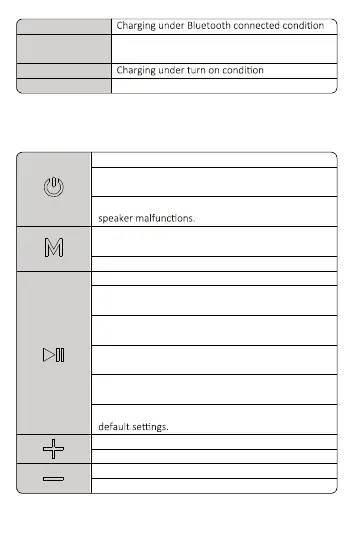05
Note: It’s recommended to charge the speaker after
turning it off as to maintain the battery life.
Stable blue
Red & blue
flash alternately
Stable red
Off
Turn on & disconnect to any device
Fully charged
Power ON/OFF: Hold for 3 seconds.
Voice Assistant: Tap once to access your personal
assistant from your mobile device.
Hold for 8 seconds to power off forcedly if the
Tap to switch music playing mode between
Bluetooth, AUX-IN and Micro SD card.
TWS pairing
Play/Pause: Tap to play and pause the music.
Answer/End a phone call: During an incoming call,
tap to answer or hang up a phone call.
Reject a phone call: During an incoming call, hold
for 3 seconds to reject a phone call.
Redial: During Bluetooth connected mode, double
tap twice to redial the last dialed-out number.
Bluetooth disconnect: Hold for 3 seconds to
disconnect Bluetooth.
Reset: Hold for 8 seconds to reset to factory
Volume +: Tap to increase the volume.
Next track: Hold to choose next track.
Volume -: Tap to decrease the volume.
Previous track: Hold to choose previous track.