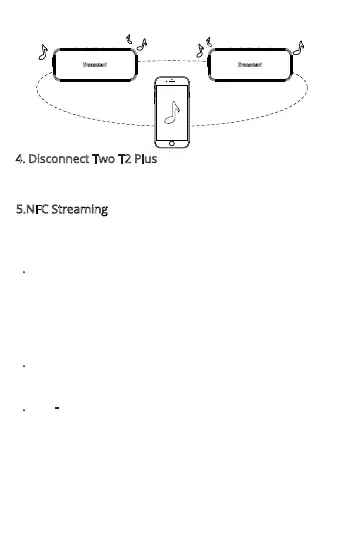04
Enjoy stereo surround music with two Element T2 Plus.
4. Disconnect Two T2 Plus
Hold ‘M’ button for 3 seconds to disconnect two T2 Plus
from each other.
6. AUX-IN Mode
Simply connect the speaker with your non-Bluetooth
device and the 3.5mm audio jack cable.
Note: Plugging in an audio cable will automatically switch
to AUX mode. When using AUX mode, control audio
playback via the connected device.
7. TF/Micro SD Card Mode
The speaker will play audio from your TF/Micro SD card
when plugging the card into the slot.
8. Auto-power Off
The speaker will power off automatically after 10 minutes
if it does not pair with any device via Bluetooth. When in
low battery, the speaker will power off automatically as
well.
9. Charging
Use the included USB cable to charge your T2 Plus and
make sure it is fully charged before its first use.
5.NFC Streaming
Confirm Bluetooth & NFC functions are enabled on your
device, and then put the device on the NFC area of the
speaker to pair automatically. If you need to disconnect
