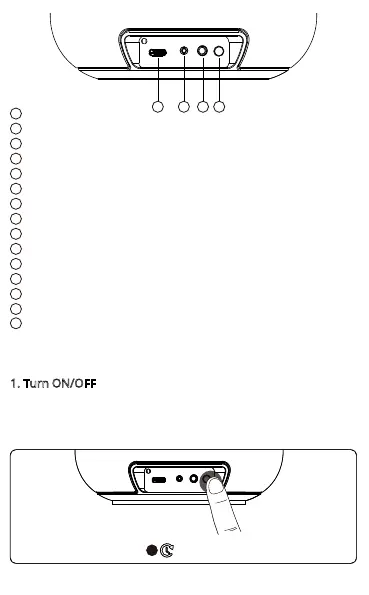Panorama
Power ON/OFF;
Déconnexion Bluetooth; TWS
Mains libres; Assistant vocal
Volume +; Piste suivante
Volume -; Piste précédence
NFC
Indicateur de Bluetooth& TWS
Indicateur de Chargement
Indicateur de niveau de volume
Microphone
Turn ON/OFF; Reinitialiser
3.5 mm audio jack
Porte de USB-C
Porte de charge DC
Indicateur AUX-IN
Comment l’utilisez
1. Turn ON/OFF
Appuyez le bouton d'alimentation enfoncé pendant 2
secondes pour allumer et éteindre le haut-parleur.
1
2
3
4
5
6
7
8
9
10
11
12
13
14
15
10
2s On/OFF
1
111213 14
2s On/OFF
1