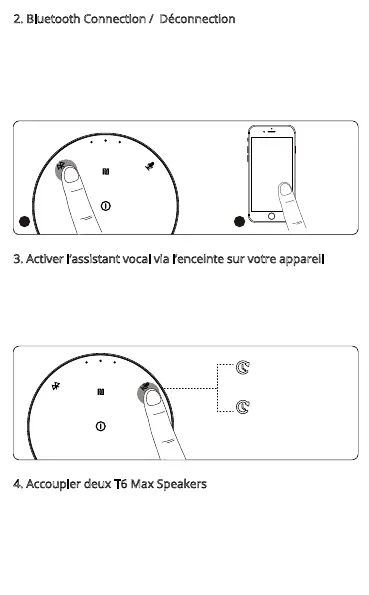2. Bluetooth Connection / Déconnection
Appuyez une fois sur le bouton Bluetooth pour passer en
mode de couplage. Ensuite, activez les paramètres Bluetooth
de votre appareil, recherchez ‘Tronsmart Element T6 Max’et
appuyez sur pour vous connecter.
En mode de connexion Bluetooth, appuyez à nouveau sur le
bouton pour vous déconnecter.
3. Activer l’assistant vocal via l’enceinte sur votre appareil En
mode de connexion Bluetooth, maintenez le bouton de
l'assistant vocal pendant 3 secondes pour activer l'assistant
personnel à partir de votre appareil via le haut-parleur.
Maintenez la touche enfoncée pendant 3 secondes pour
mettre fin à la fonction d'assistant vocal.
4. Accoupler deux T6 Max Speakers
- Comment accoupler deux T6 Max Speakers?
1. Allumez les deux haut-parleurs et vérifiez que l’un des deux
haut-parleurs est apparié avec votre appareil pendant que
l’autre attend son appariement.
3s On
3s Off
1 2
Tronsmart
Element
T6 Max
11