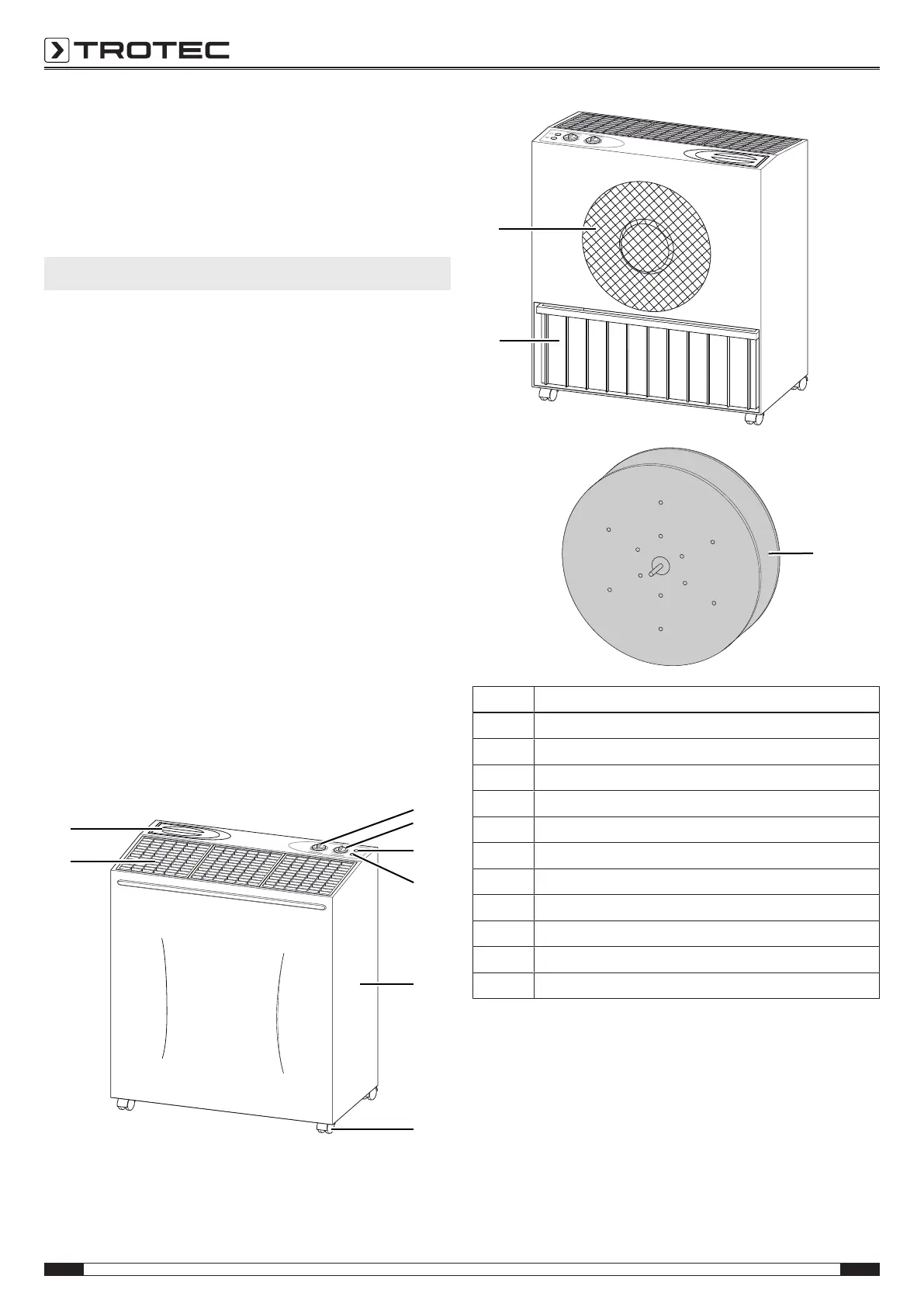3 EN
Operating manual – humidifier B 400
Behaviour in the event of an emergency
1. Switch the device off.
2. In an emergency, disconnect the device from the mains
feed-in: Hold onto the mains plug while pulling the power
cable out of the mains socket.
3. Do not reconnect a defective device to the mains.
Information about the device
Description of the device
Using humidifier B400 the humidity level in interior spaces can
be regulated to the optimum value for art objects, pieces of
furniture or electrical appliances.
To achieve this, the water tank(9) is filled with water via the
water funnel(8). Evaporation mats(11) inside the device purify
the air, filter the water and promote the evaporation of humidity.
The desired humidity level can be adjusted using the
HYGROSTAT control dial(1). The rotation of the evaporation
mats(11) and the fan at the air inlet(10) are both automatically
switched on and off by the HYGROSTAT control dial(1). Thus the
humidity in the room is kept at the required level. The comfort
zone is reached depending on the room temperature and the
humidity level. The higher the room temperature, the more
humidification is required.
The fan at the air inlet(10) can be operated at two speed levels
by use of the FAN SPEED rotary switch(2). At full speed, the
desired humidity level can be reached faster.
If the water level inside the tank(9) falls below 2cm, the float
turns the device off and the red water tank indicator light(4)
lights up.
Device depiction
FAN SPEED
Air Humidifier
HYGROSTAT
1
2
0
FAN SPEED
Air Humidifier
HYGROSTAT
1
2
0
No. Designation
1 Control dial HYGROSTAT
2 Rotary switch FAN SPEED
3 Operation indicator light
4 Water tank indicator light
5 Housing
6 Wheels
7 Air outlet with cover grilles
8 Water funnel
9 Water tank
10 Air inlet
11 Drum with evaporation mats
