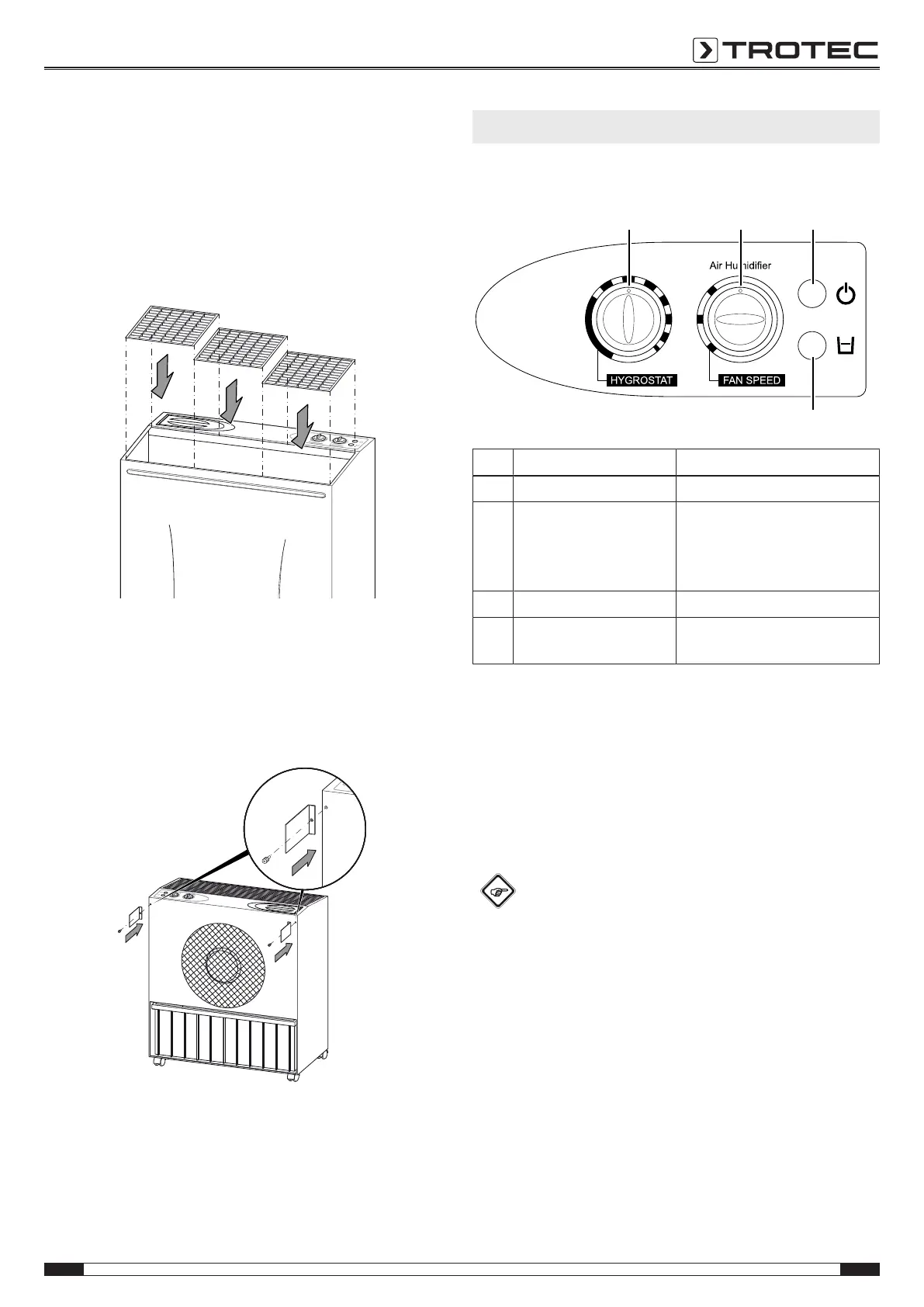EN 6
Operating manual – humidifier B 400
4. Close the flap for the water funnel(8).
5. Make sure the float inside the water tank is not jammed
and can float freely.
6. Make sure that the device is neither damp nor wet on the
outside. Otherwise wipe it dry.
Inserting the cover grilles
1. Insert the cover grilles for reasons of safety and to provide
an individual air outlet.
FAN SPEED
Air Humidifier
HYGROSTAT
1
2
0
Mounting the spacers
The spacers ensure a minimum distance of 10cm to the wall.
This minimum distance must be observed to guarantee the
humidifier's functioning. For optimum performance a distance of
at least 30cm is recommended.
1. Screw the spacers to the device.
FAN SPEED
Air Humidifier
HYGROSTAT
1
2
0
Connecting the power cable
• Insert the mains plug into a properly secured mains
socket.
Operation
• Avoid open doors and windows.
Operating element
No. Designation Description
1 Control dial HYGROSTAT Setting the humidity level
2 Rotary switch
FANSPEED
1
2
Setting the fan speed
Stage 1 = low
Stage 2 = high
3 Operation indicator light Illuminated during operation
4 Water tank indicator
light
Illuminated when water tank is
empty
Switching the device on
1. Ensure that the tank has been filled with water and is
inserted properly.
2. Make sure that the device is neither damp nor wet on the
outside. Otherwise wipe it dry.
3. Insert the mains plug into a properly secured mains
socket. Do not create tripping hazards. Use cable bridges.
4. Turn the rotary switch FAN SPEED(2) to position1 or 2.
ð The operation indicator light(3) is illuminated in green.
Info
Ideally start with stage2, so as to reach the desired
humidity level at a quicker rate.
Then set it to stage1, so the humidity can be
maintained with little noise emission.
Controlling humidification
Set the desired humidity value by use of the HYGROSTAT control
dial(1).
• The device is switched off if you turn the HYGROSTAT
control dial(1) counter-clockwise all the way to the stop.
• The device constantly humidifies when you turn the
HYGROSTAT control dial(1) clockwise all the way to the
stop.
