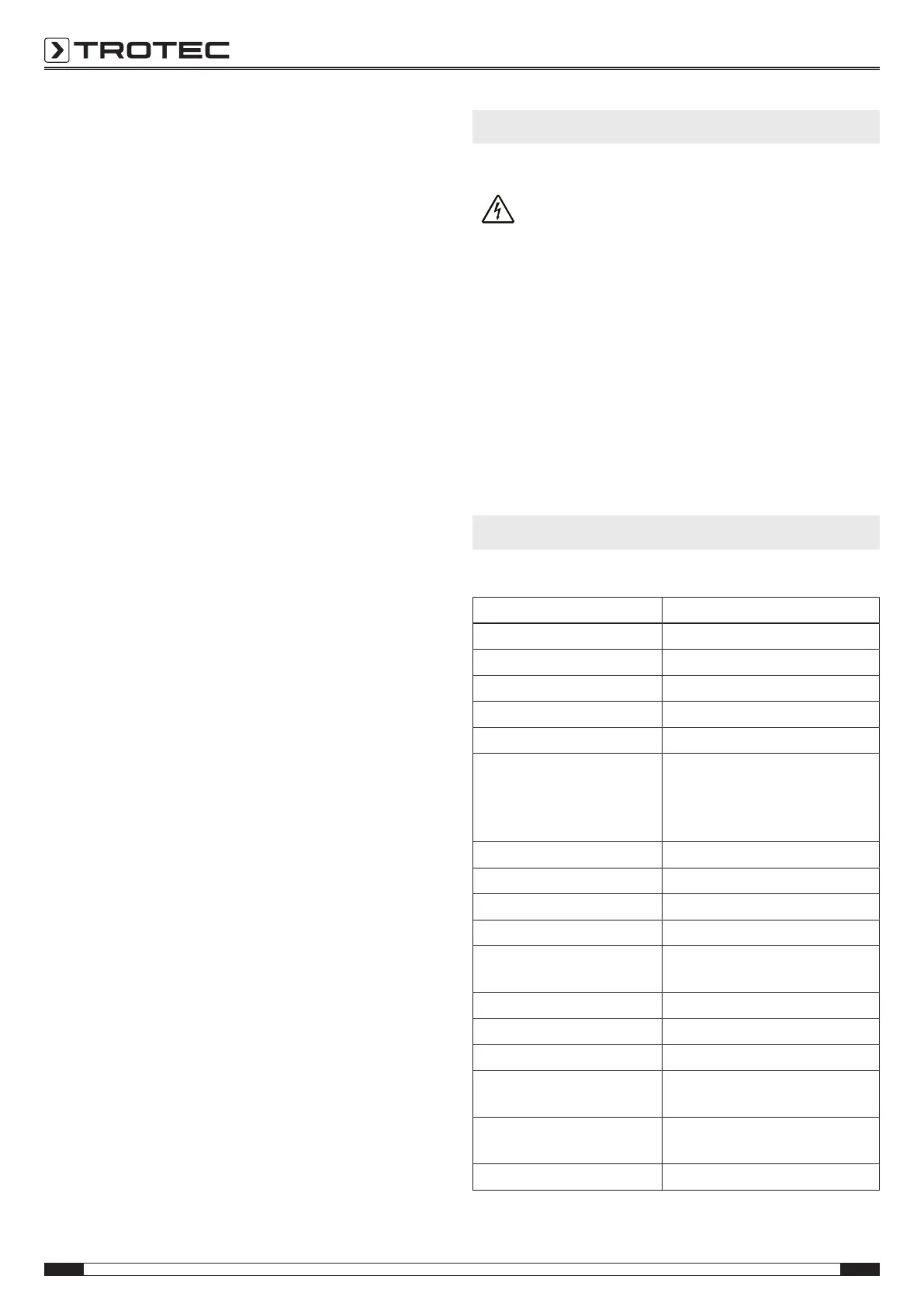10 EN
pressure switch TDP DS
• Check whether the LED Alarm(7) is illuminated. If so,
press the Reset(6) button. If the pump is still not starting
to operate, make sure that the water in the water lines can
flow freely. If necessary, fill the pump with water (dry run).
If this does not help, check the pump for its correct
function and check whether the pump capacity is sufficient
(see Start-up chapter).
• Check whether the power supply of the pump is switched
on. The LED Pump On(8) on the pressure switch should be
illuminated. If necessary, have the electrical connection of
the pump checked by a specialist company (see circuit
diagram).
• Check whether the pressure has to be readjusted via the
pressure setting screw (-/+).
The pump runs permanently and does not stop operating
• Possible leakage in the system that exceeds the minimal
water flow rate of 2l at which the pressure switch
switches off the pump. Check the distribution network for
leakage and remove any existing leakages.
The connected pump starts to operate several times and
stops again
• Check the water line for leakages and remove any existing
leakages.
The pump runs permanently and does not stop operating
• Possible leakage in the system that exceeds the minimal
water flow rate of 2l at which the pressure switch
switches off the pump. Check the distribution network for
leakages and remove any existing leakages.
Your device still does not operate correctly after these
checks?
Please contact the customer service. If necessary, bring the
device to an authorized specialist electrical company or to
Trotec for repair.
Maintenance
Activities required before starting maintenance
Warning of electrical voltage
Do not touch the mains plug with wet or damp hands.
• Hold onto the mains plug while pulling the power cable out
of the mains socket.
Notes on maintenance
Inside the device, there are no parts that need to be maintained
or lubricated by the user.
Cleaning
• Clean the device with a soft, damp and lint-free cloth.
Protect electrical components from moisture. Do not use
any aggressive cleaning agents such as cleaning sprays,
solvents, alcohol-based or abrasive cleaners to dampen
the cloth.
Technical annex
Technical data
Parameter Value
Model Pressure switch TDP DS
Max. flow rate 3l/min
Max. delivery head 23m at 1.5bar
Power supply 230V – 50/60Hz
Type of protection IP54
Maximum connected load for
pump
- max.2300W (230V/AC, 10A)
for single-phase connection
-max.4000W (400V/AC, 10A)
for three-phase connection
Power input 1100W
Power consumption ≥ 1,1kW with circuit breaker
Max. inlet pressure 10 bar
Integrated pressure gauge yes
Max. temperature of
pumping medium
60°C/ 140°F
Pumping medium clean fresh water
Start-up pressure 1.5 to 2.5bar
Connection thread 1"external thread
Cable length 0.45m (1m with plug for
connection to the mains socket)
Dimensions
(lengthx widthx height)
125 x 153 x 165mm
Weight 1kg
