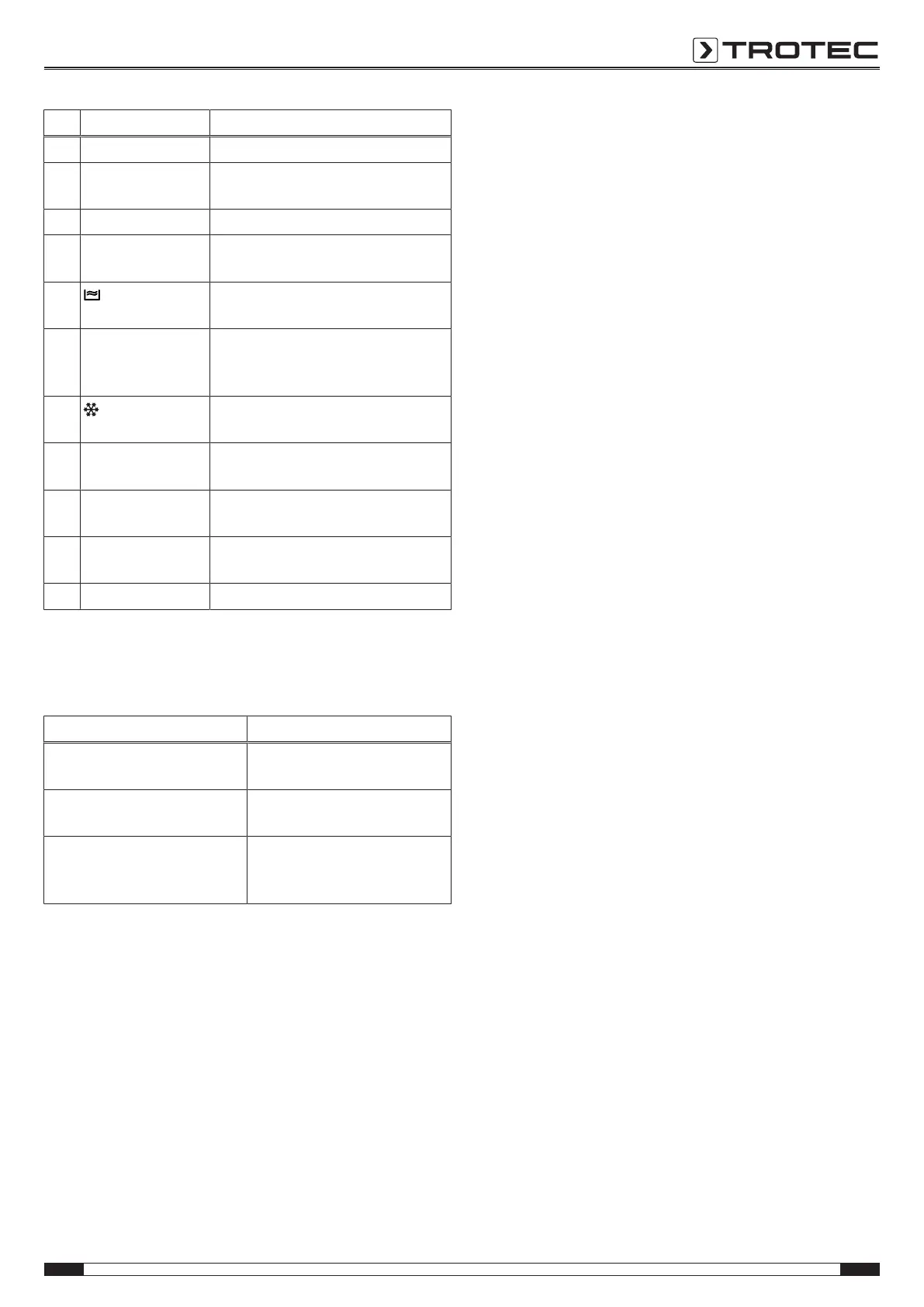EN 9
dehumidifier TTK 99 HEPA
No. Designation Function
22 On/Off button Switching the device on or off
23
LEDI
Illuminated when a low fan speed is
set
24 Speed button For setting the desired fan speed
25
LEDII
Illuminated when a high fan speed is
set
26
LED
Is illuminated if the condensation
tank is full or not installed correctly
27 Segment display Displays the desired relative
humidity level, the current humidity
or the number of hours of the timer
28
LED
Illuminated when automatic
defrosting is activated.
29 Timer LED Is illuminated when the timer is
activated.
30 Timer button Switching the timer function on and
off: 1 h to 24 h
31 Sleep LED Illuminated when night mode is
activated
32 Sleep button Switching night mode on and off
Colour LED indication of the current room humidity level
Regardless of the operating mode, the colour LED(2) indicates
the current relative room humidity by means of3different
colours.
LED colour Meaning
Blue Relative room humidity below
50%
Green Optimal relative room humidity
between50% and70%
Red Illuminated: relative room
humidity is equal to/or
above70%.
Switching the device on
Once you have completely installed the device as described in
the chapter Assembly and start-up, you can switch it on.
1. Press the On/Off button(22).
ð The device starts in the last selected operating mode,
and in automatic mode when it is switched on for the
first time.
ð The On/offLED(21) is illuminated.
ð The LED of the current operating mode(16, 17, 18 or
19) is illuminated.
Operating modes
The following operating modes can be set on the device:
• Dehumidification
• Continuous operation
• Laundry drying function
• Ventilation
Dehumidification
The device keeps running until reaching the preselected relative
room humidity. Then the compressor switches off and the fan
keeps running. Once the preselected relative room humidity is
exceeded, the compressor switches back on.
1. Press the MODE button(20) to select the operating mode.
ð The indication of the currently selected operating mode
flashes.
2. Repeatedly press the MODEbutton(20) until the operating
modeLED Dehumidification(16) flashes.
ð The LED of the selected operating mode flashes for
approx.5seconds before the operating mode is
activated.
Setting the desired relative room humidity
You can only change the relative room humidity in
dehumidification mode.
1. Set the desired room humidity on the control panel by
pressing the Humiditybutton(14).
ð Setting is possible in the range between30% to80%.
ð If the Humiditybutton is no longer pressed, the segment
display returns back to the indication of the actual
humidity.
Night mode
In night mode, the control panel is dimmed and the device
generates a gentle air current that is adapted to your sleep
habits.
Proceed as follows to switch on night mode:
ü The device is switched on.
1. Press the Sleepbutton(32).
ð The SleepLED(31) is illuminated.
2. Press the Sleepbutton(32) again to switch off the night
mode.
ð The device switches to the previously selected operating
mode.
