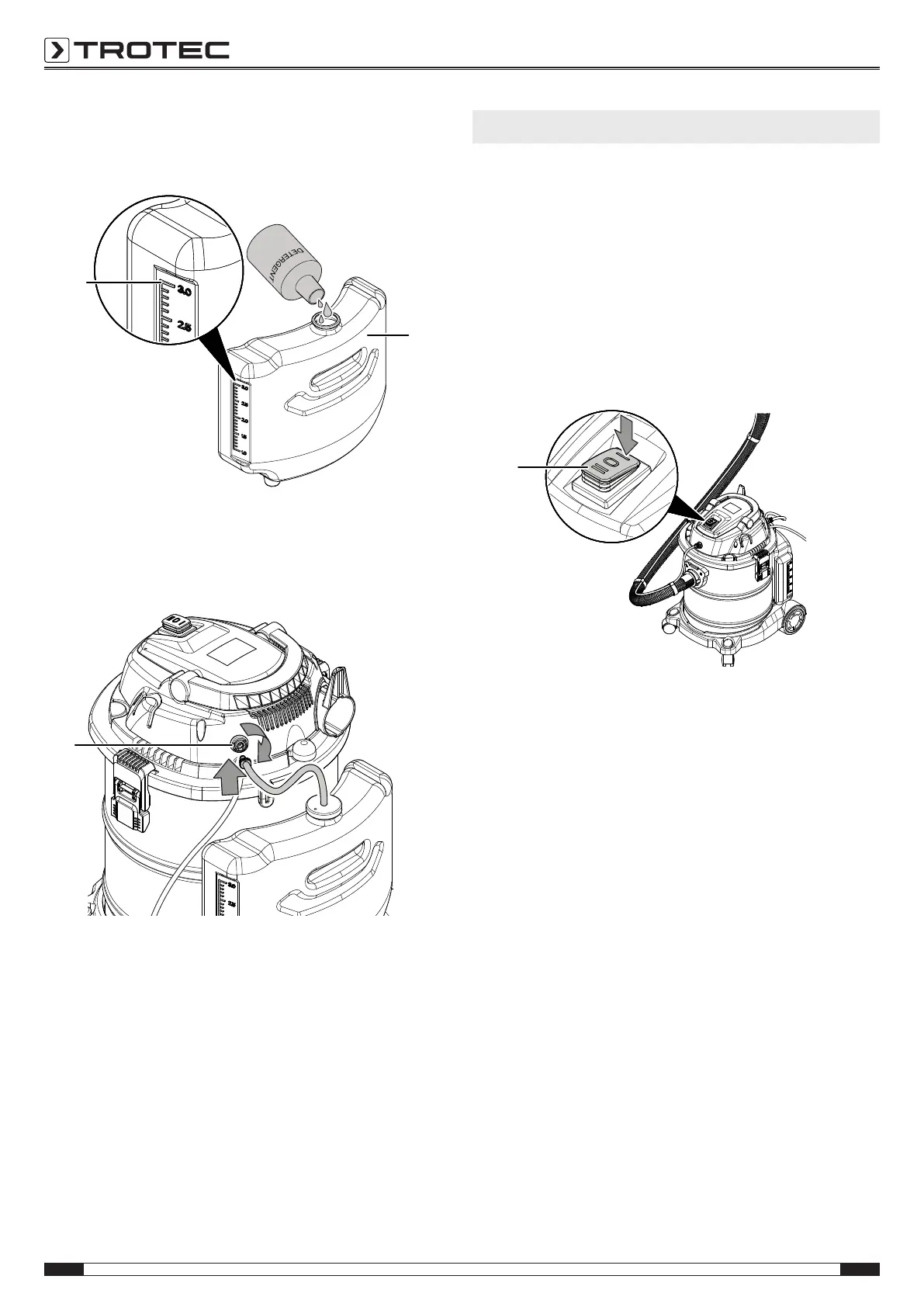12 EN
wet and dry vacuum cleaner VC 1200W
2. Fill the tank(14) with suitable detergent.
ð Ensure that the detergent level does not exceed the 3l
markon the side of the tank.
3. Close the cover of the tank.
4. Insert the detergent pipe of the tank into the suction
connection of the detergent pump(23) (I.) and tighten it in
clockwise direction (II.).
Operation
Tips and notes on handling the vacuum cleaner
• Before vacuuming, refer to the respective manufacturer to
obtain care instructions for your flooring or floors.
• Never use the device without an inserted HEPA filter or
foam filter.
• Do not vacuum any sharp objects. They can damage the
device or can get caught in the device and cause
blockages.
Switching the device on
1. Press the on/off switch(10) to positionI to switch on the
suction function.
ð The device is switched on. You can vacuum dry or wet
dirt.
