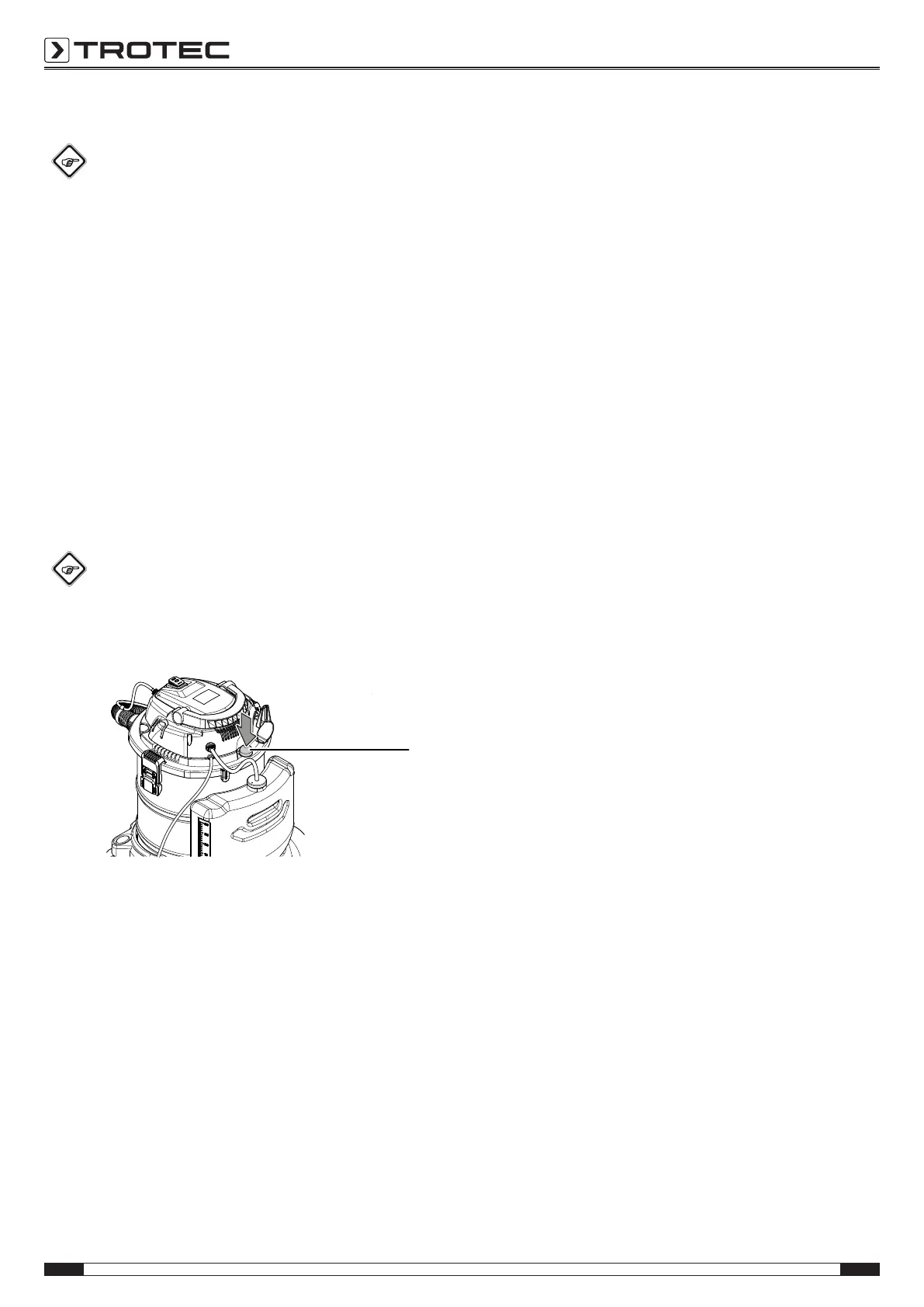16 EN
wet and dry vacuum cleaner VC 1200W
Emptying the collection container
Info
Empty the collection container(7) after each
application to ensure that the device efficiency is not
reduced.
Please proceed as follows to empty the collection container:
ü The device is switched off.
1. Open the locks(5) on both sides of the device.
2. Remove the device head(27).
3. Empty the collection container(7) and rinse it with water, if
necessary. Allow the collection container(7) to air-dry.
4. Fit the device head(27) back on the dry collection
container(7).
5. Close the locks(5) on both sides of the device.
HEPA filter cleaning function
The device comes with an automatic cleaning function for the
HEPA filter. This function allows air to be blown through the
HEPA filter, making dirt that is stuck fall into the collection
container.
Info
Keep the air intake opening shut to clean the filter
more effectively.
ü The device is switched on in position I.
1. Press the button for filter cleaning(15) several times.
ð Air is blown through the filter.
Cleaning the filter
Note
Do not operate the device without an inserted suitable
filter!
Note
The HEPA filter and foam filter must be replaced if
required.
Note
The lifetime of the HEPA filter and foam filter depends
on the ambient conditions and the application period of
the device.
• The HEPA filter and foam filter must be cleaned or replaced
if they are very dirty. This is brought to light e.g. by a
reduced capacity (see chapter Errors and faults).
• Make sure that the correct filter is installed before
switching the device on.
If required, visually inspect the filter for dirt.
ü The device is switched off.
1. Open the locks(5) on both sides of the device.
2. Remove the device head(27) from the collection
container(7).
3. Loosen the filter housing(28) by turning it in counter-
clockwise direction. Remove the filter housing from the
device head(27).
4. Remove the filter inserted from the filter housing(28).
5. Clean the filter with a dry, lint-free cloth if it is slightly
dirty.
6. If heavily soiled, rinse the filter carefully under clear water.
Wait until the filter has dried completely before reinserting
it into the device. If it is heavily soiled, dispose of the filter
according to the national regulations.
7. Insert the cleaned or new filter into the filter housing(28).
8. Insert the filter housing(28) into the device head(27) and
tighten it in clockwise direction.
9. Fit the device head(27) on the collection container(7).
10. Close the locks(5) on both sides of the device.
