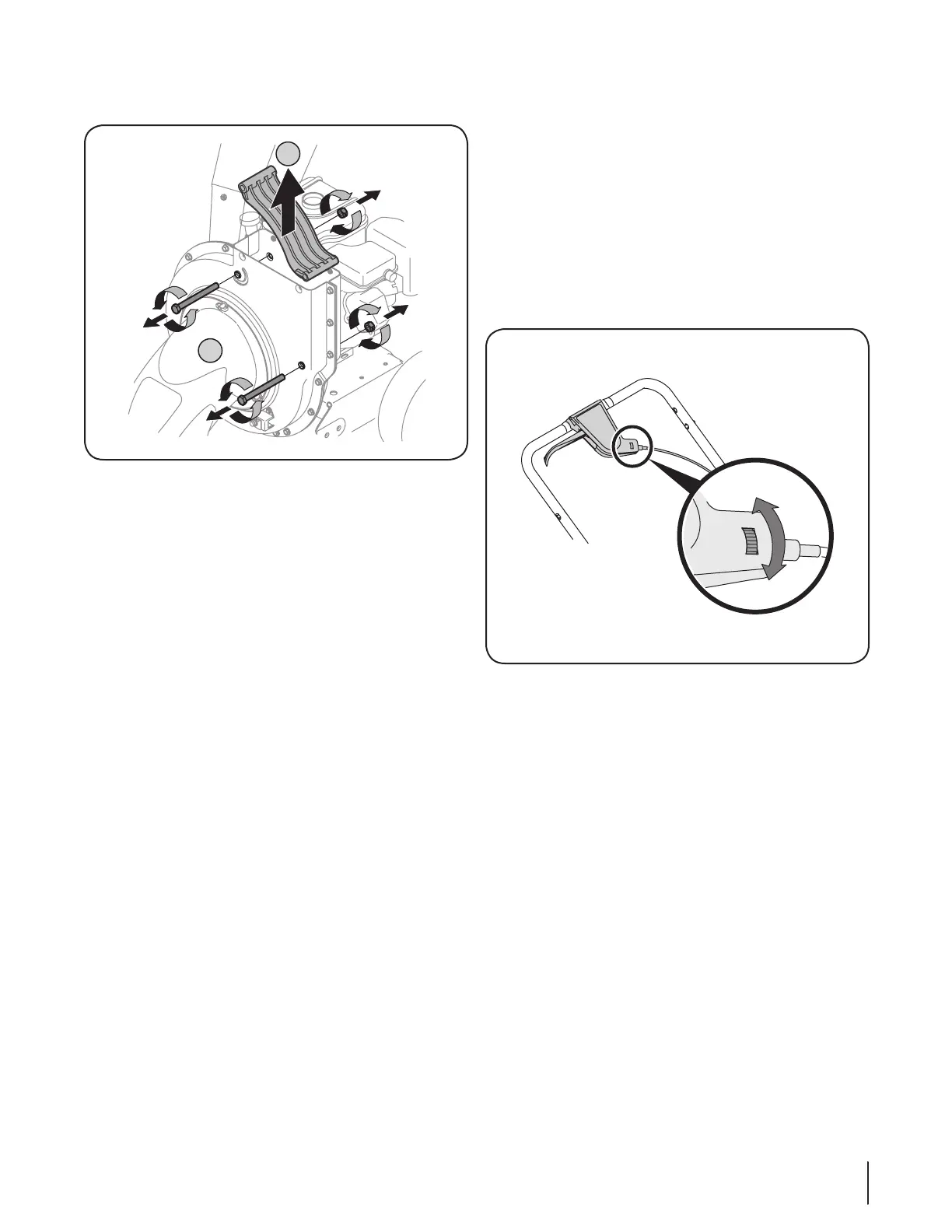13se c t i O n 6 — Ma i n t e n a n c e & ad j u s t M e n t s
Adjustments
Drive Control Cable
Periodic adjustment of the drive control cable may be required if:
The chipper shredder vacuum moves forward with the •
drive control disengaged.
It does not self-propel with the drive control engaged.•
Drive belt is slipping (unit hesitates while engine maintains •
the same speed).
Use the adjustment wheel located in the control housing to
tighten or loosen the drive control cable until the above situation
is corrected. See Fig. 6-3.
In addition, the adjustment wheel may also be used to determine
the position in which the drive control is engaged. If it is more
comfortable to have the drive engaged with the lever further
away from the handle, tighten the cable.
Remove the two hex bolts and hex nuts which extend 6.
through the impeller housing. See Fig. 6-2A.
Lift the flail screen from inside the housing. See Fig. 6-2B.7.
Clean the flail screen by scraping and/or washing with 8.
water, and reinstall the screen.
NOTE: Be certain to reassemble the flail screen with the
curved side down.
Reattach the discharge chute assembly with the hardware 9.
previously removed and attach the bag to the unit.
Tire Pressure (Pneumatic tires only)
Maximum tire pressure under any circumstance is 30 psi. Equal
tire pressure should be maintained at all times assembly.
Figure 6-3
Figure 6-2