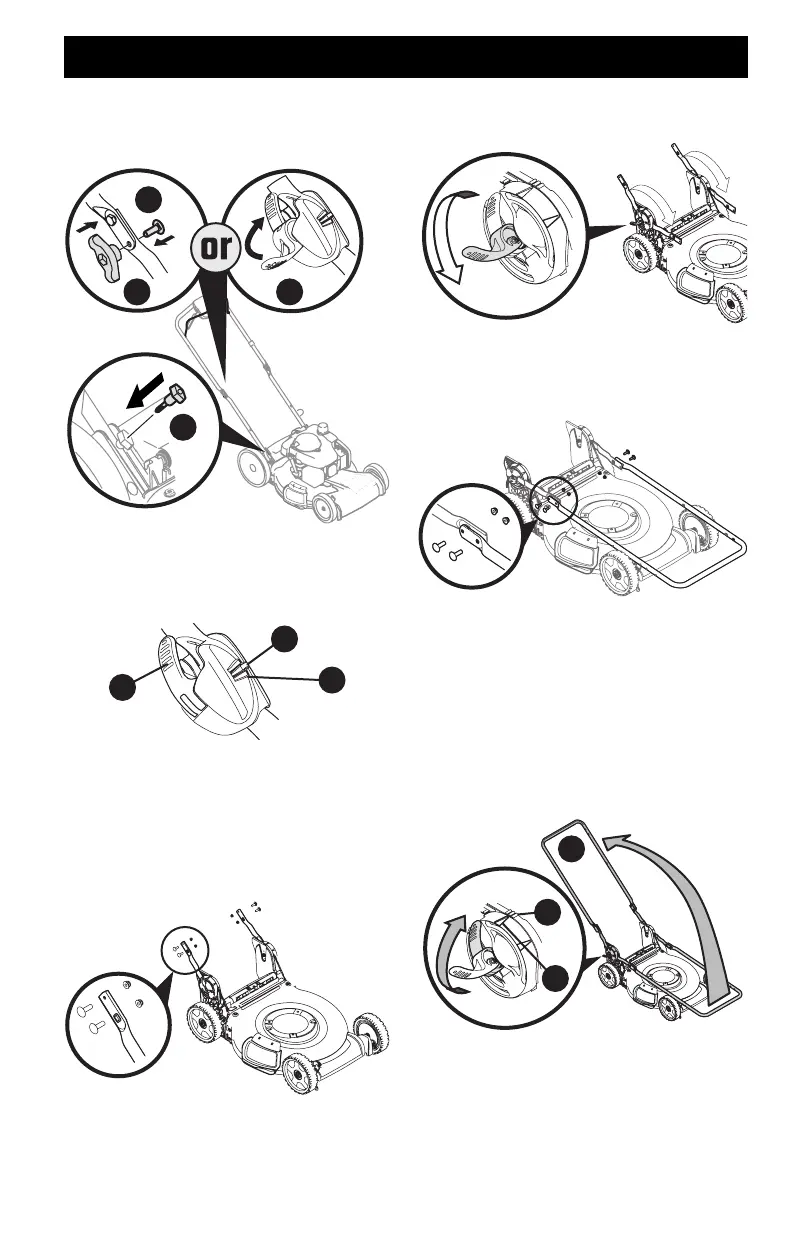9
ASSEMBLY
4. Reattach knobs or wing nuts (a) and carriage bolts (b)
removed in STEP 2 into lower holes of the handle or lock the
EZ-fold handle release levers (c) (Figure 8).
d
a c
b
Figure 8
IMPORTANT: When locking the EZ-fold handle release lever (c)
ensure the position indicator (e) aligns with one of three handle
positions (f) (Figure 9).
c
e
f
Figure 9
5. Using the T-bolts (d) removed in STEP 2, secure the lower
handle to the handle brackets (Figure 8) and tighten securely
to secure the handle in place.
VERTICAL STORAGE HANDLE
1. Remove the four carriage bolts and nuts from the lower
handles (Figure 10).
Figure 10
2. Unlock the two handle release levers. See inset, Figure 11.
3. Ensure the lower handles are folded forward towards the
front of the mower.
Figure 11
4. Using the four carriage bolts and nuts removed in STEP
2, secure the upper handle to the lower handle. Tighten
hardware securely to secure the handle in place (Figure 12).
Figure 12
5. While stabilizing mower so it doesn’t move, lift the upper
handle up (a) (Figure 13). Do not crimp blade or drive control
cables while lifting the handle up.
6. When lifting the upper handle ensure the position indicator
(b) aligns with one of three handle positions (c). See inset,
Figure 13.
7. Lock the two handle release levers. See inset, Figure 13.
8. Ensure all hardware is securely tightened.
a
c
b
Figure 13