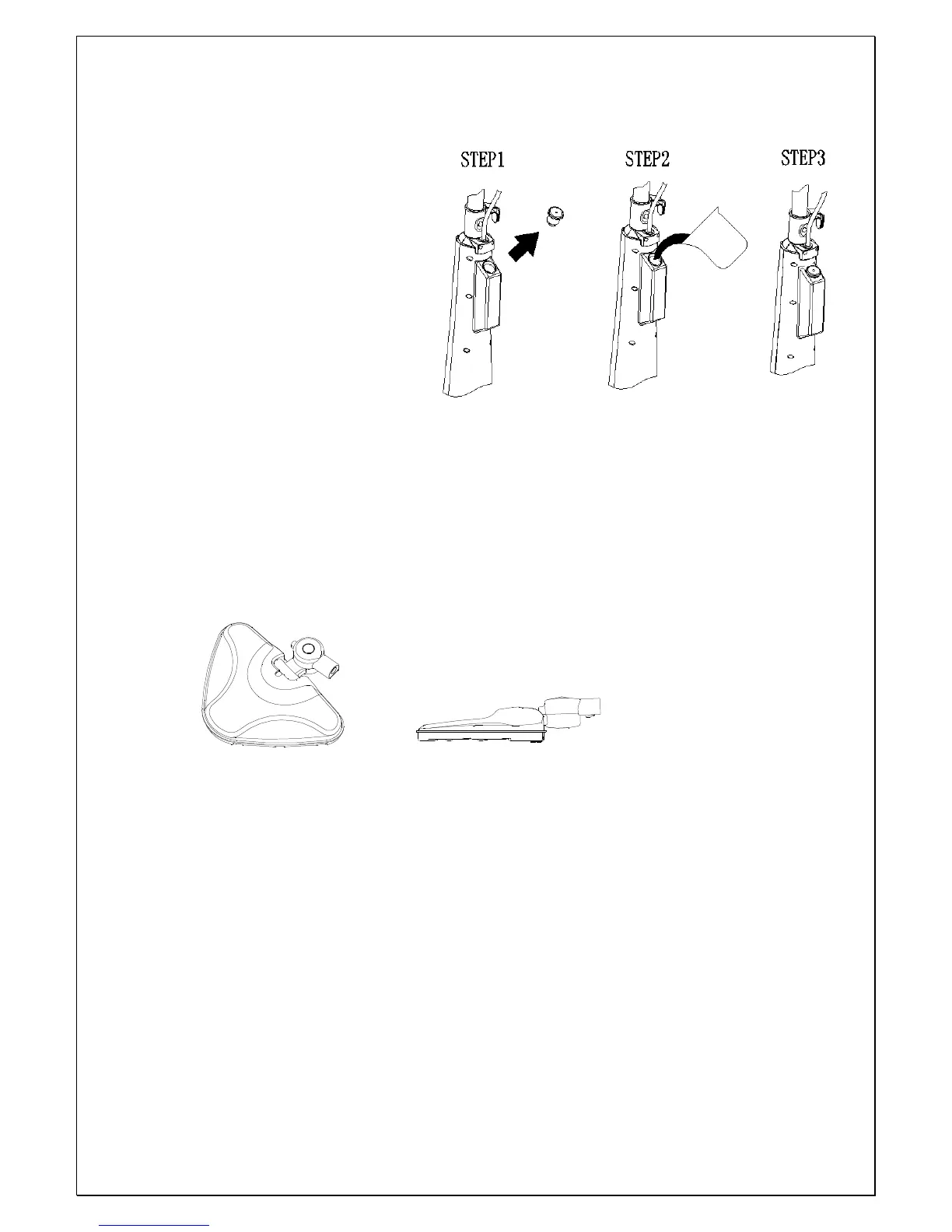Page 6 of 9
OPERATING YOUR STEAM MOP
1. Open the cover to the
water reservoir.
2. Use measuring cup and
fill with water. Do not
overfill.
3. Put cover back on water
reservoir.
4. Plug in steam mop and turn on by pressing On/Off power button.
5. Once on, the indicator light will turn red, indicating preheating.
6. After 30 seconds of preheating, the indicator light will turn blue.
Steam mop is now ready for use.
7. Rotatable triangular mop head allows you to get tight corners and
crevices easily.