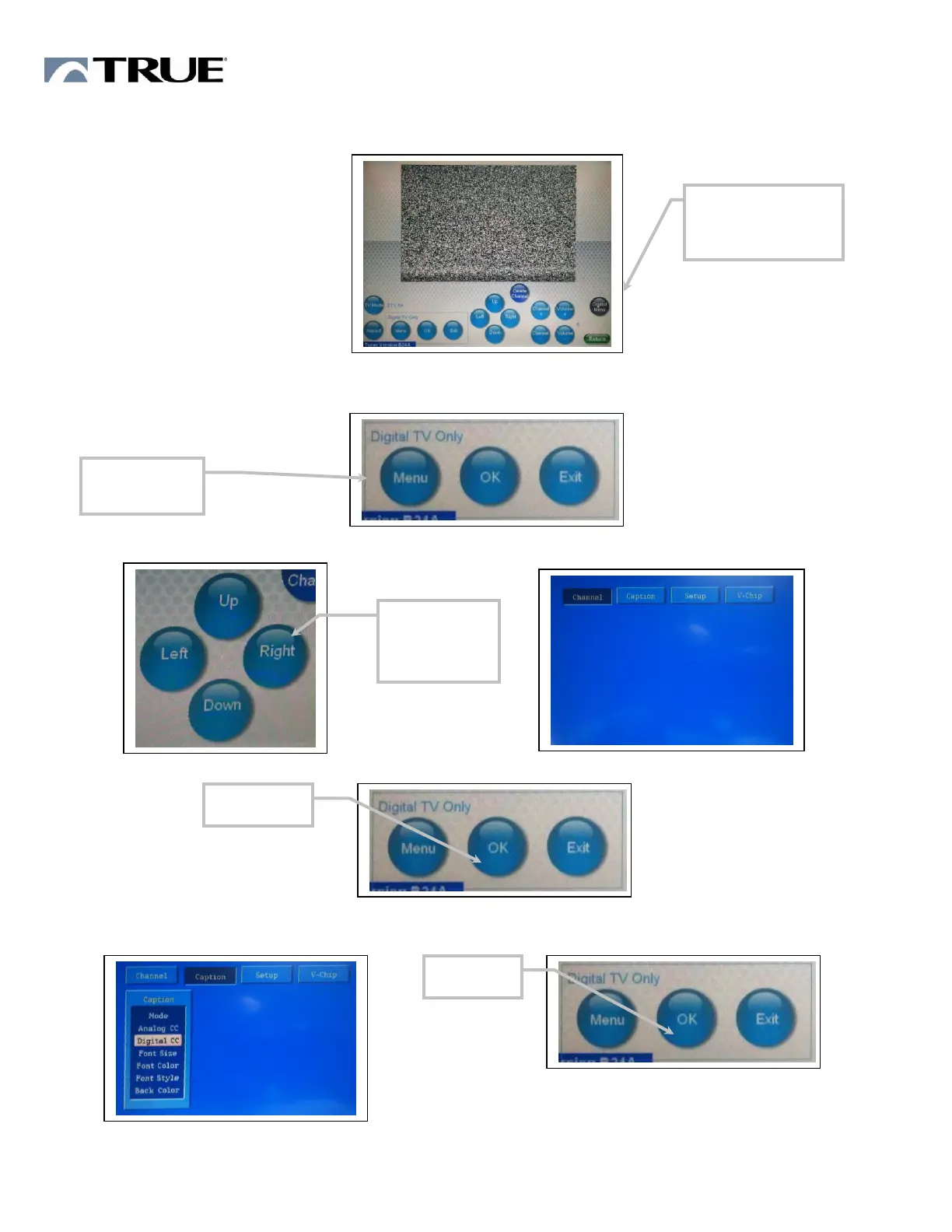Assembly Instructions
15
Closed Captioning Setup- Digital Tuner
18. Once the scan procedure has been completed press the CONTROL MENU key.
19. Press the MENU key that is inside the Digital TV Only box.
20. Press the Right navigation key until the CAPTION tab is highlighted
21.Press the OK key that is inside the Digital TV Only box.
22. Press the Down navigation key until DIGITAL CC is highlighted
a) Press the OK key that is inside the Digital TV Only box.
