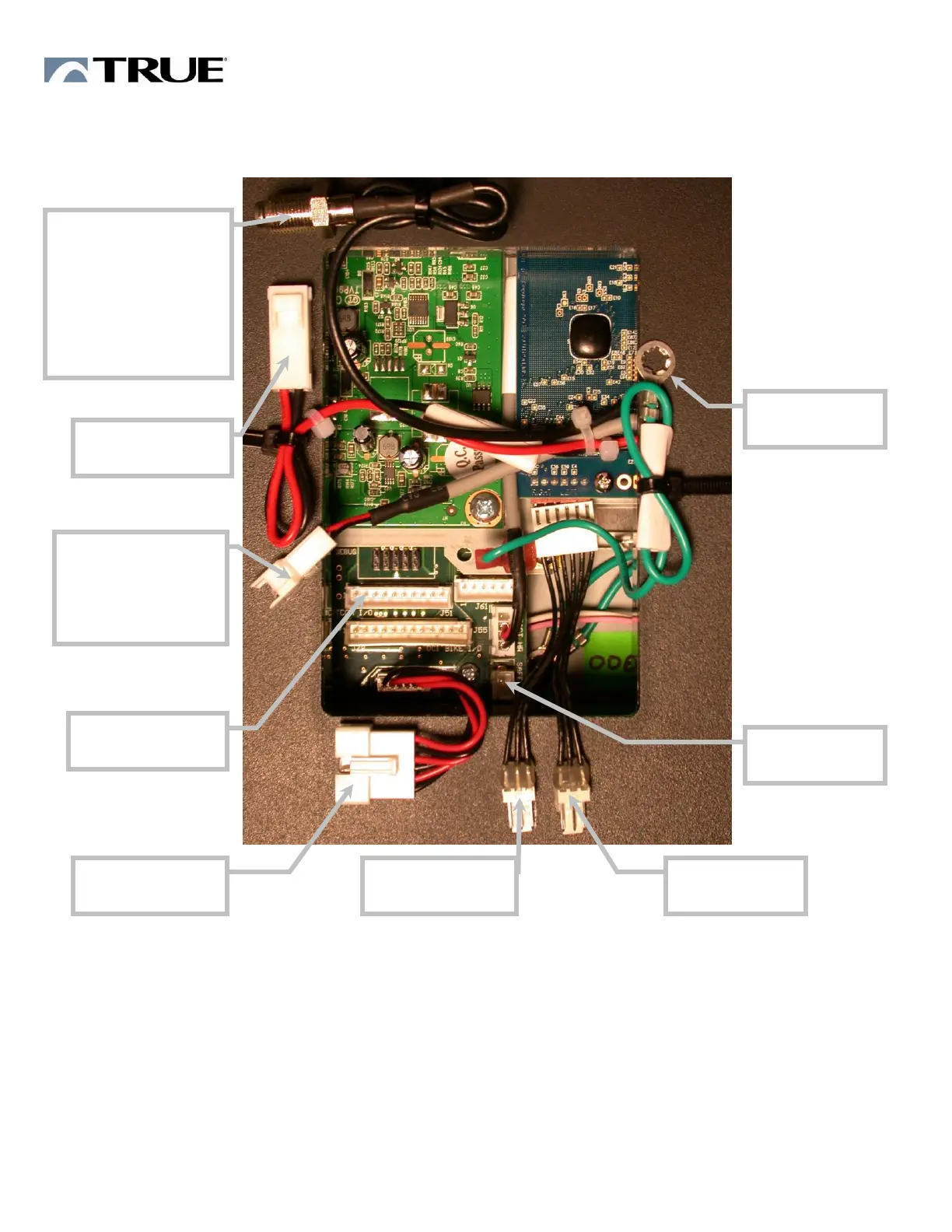Assembly Instructions
4
DISPLAY CONNECTION DIAGRAM - TREADMILL
TREADMILL OPERATION
1. Read and understand all instructions and warnings prior to use.
2. Plug in Power cord in appropriate wall outlet. (See your Assembly Instructions for outlet requirements)
3. Install Safety Key. (Reference Treadmill Assembly Instructions for proper safety key installation)
4. Flip treadmill Power switch to ON (1 on toggle switch). Allow a little over a minute for display to fully
light up.
5. Follow the on screen prompts to configure Treadmill Model Set Up and Calibration.
6. Consult Owner’s Manual for specific operation instructions.
8 COAX
(NOT REQUIRED
FOR PS850 MODEL.
PS850 TOUCH
SCREEN DOES NOT
HAVE TV TUNER
OPTION)
9 FAN
STANDARD ON CS
MODELS
N/A ON LC1100
