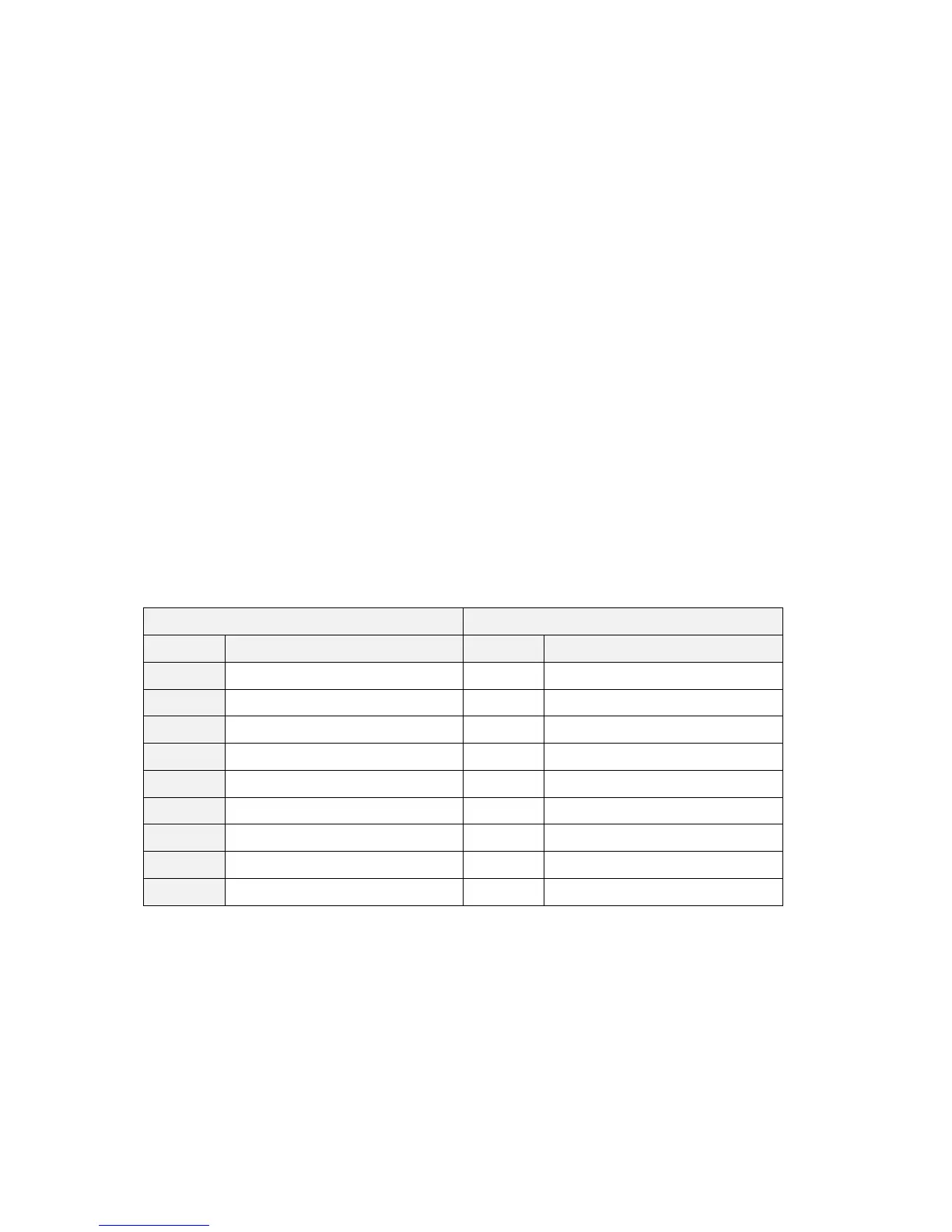8. RS-232 Interface and Communication Parameters
(1) The keyboard COM1 port should be connected to the bar code printer.
Keyboard power is drawn from printer serial port.
The communication parameters of the keyboard COM1 port is set as
following:
Baud Rate : 9600 bps
Parity : None
Data Bits : 8
Stop Bit : 1
(2) The keyboard COM2 port can be connected to the bar code scanner. The
communication parameters are listed as below.
Baud Rate : 4800 bps
Parity : None
Data Bits : 8
Stop Bit : 1
(3) Keyboard COM1 and COM2 pin assignment
Power input 5 volts, 250mA
Power input 5 volts, 250mA
Connect with Pin1 internally
Connect with Pin1 internally
Note: (1) Be sure to connect well the scanner and keyboard before turn on the
printer power
(2) Please disable the CTS/RTS and Xon/Xoff handshaking of the scanner.
(3) The postfix 0Dh and 0Ah should be set in scanner.
