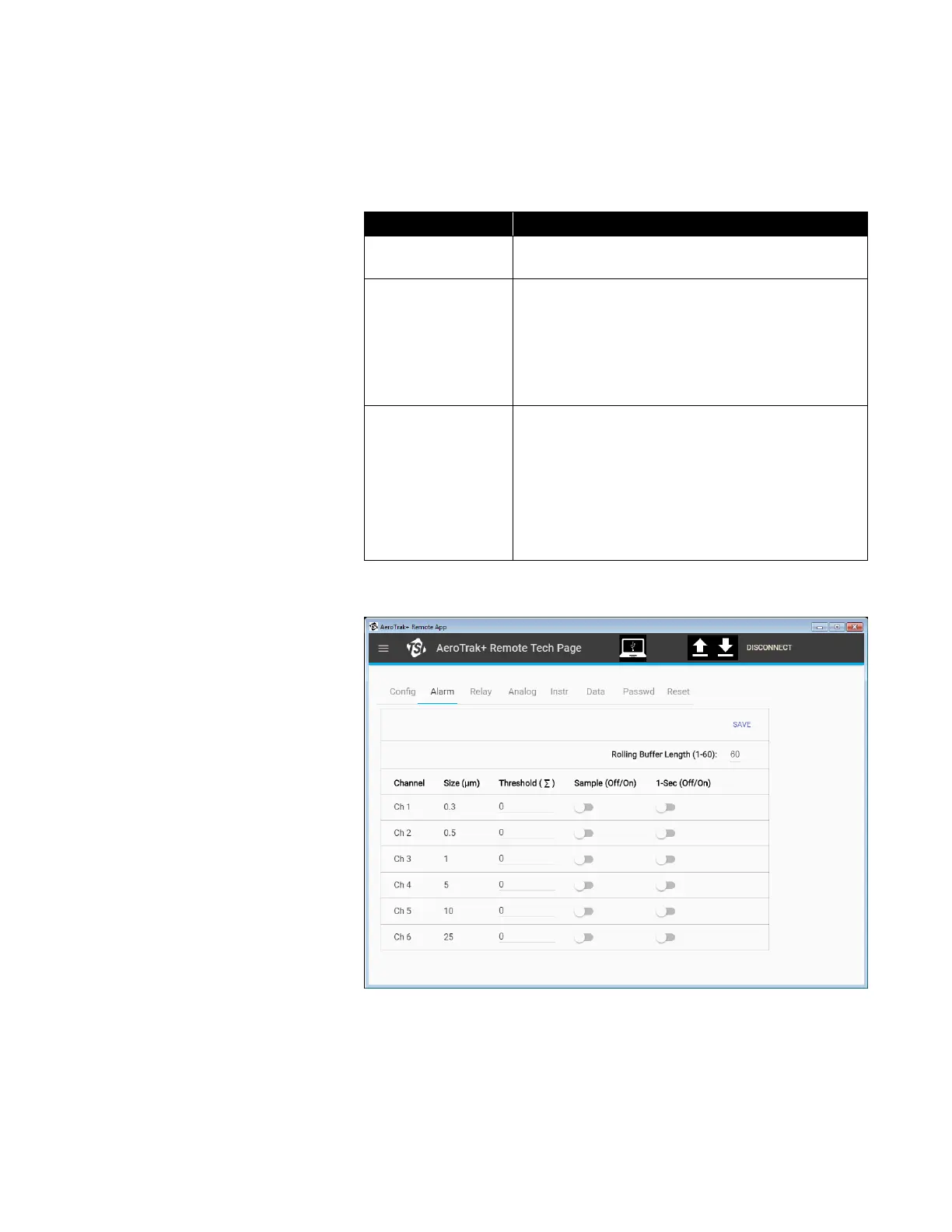Communications 3–9
Tech Page—Alarm Tab
The Alarm tab is used to configure the device alarms based on alarm
thresholds for each particle size channel. The alarm threshold is the
minimum particle count in each sample interval before an alarm is
triggered.
Alarms come in two types:
This alarm will trigger at the end of a sample if the
count during the sample exceeds the Threshold value.
This alarm will trigger if the rolling buffer count
exceeds the threshold value. The alarm will trigger
immediately once threshold is exceeded.
You can select the length of the rolling buffer which is
the length of time in seconds that the unit will sum
counts for the 1-Sec alarm.
Rolling buffer configures the time window for the 1-sec
alarm. For example, a rolling buffer of 60 seconds will
maintain a rolling sum of the previous 60 seconds of
particle counts, updated each new second. If the total
number of particle counts in the rolling buffer equals
or exceeds the alarm limit threshold for the given
channel, then a 1-sec alarm will immediately trigger.
The rolling buffer default setting is 60 seconds.
Save must be pressed for the configurations to be saved to the instrument.