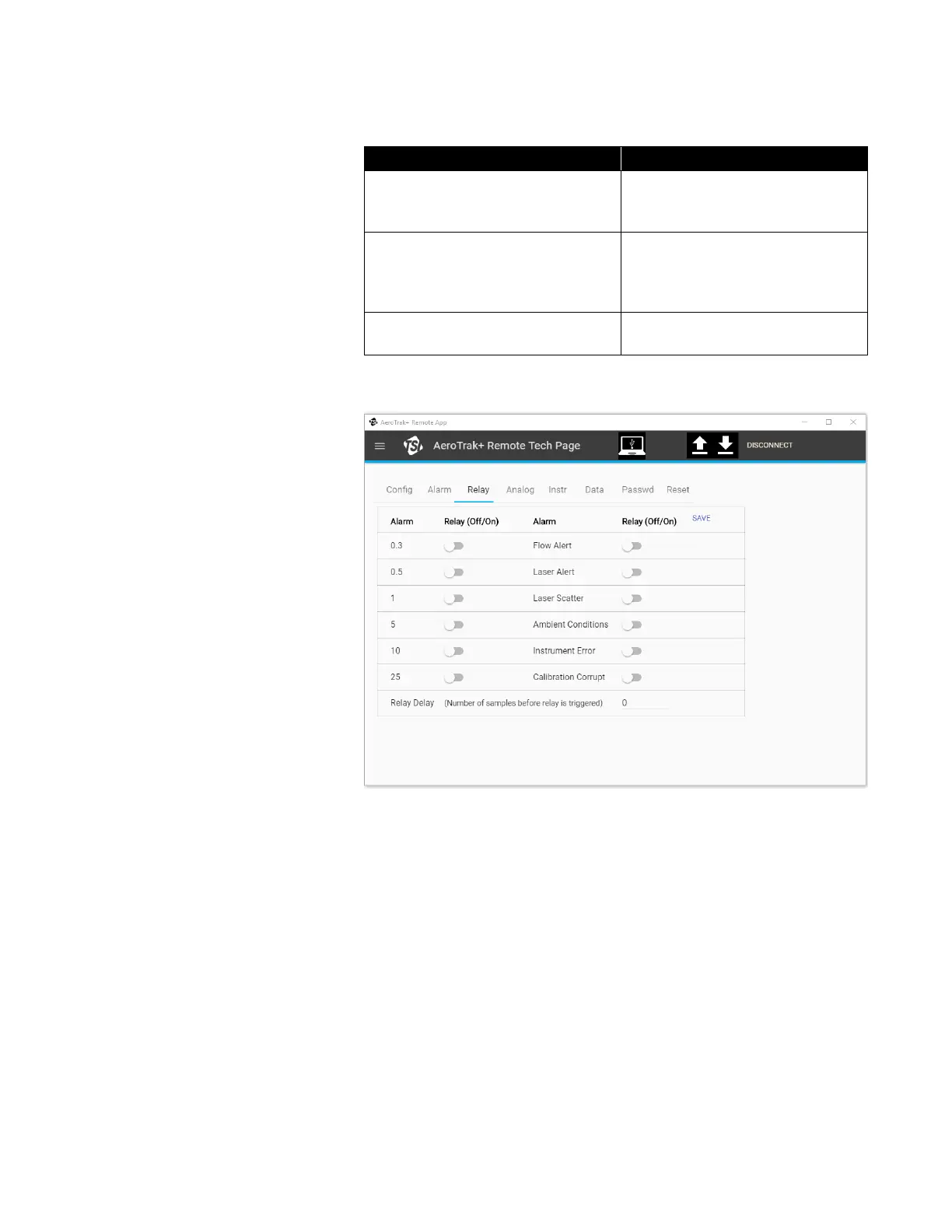3–10 AeroTrak
®
+ Remote Particle Counter Operation Manual
Tech Page—Relay Tab
The Relay tab allows you to set which conditions enable the relay output,
described in the following table.
Channel Sizes (0.3, 0.5, etc.)
Toggles to the right of the channel
sizes will activate the relay if those
channels go into alarm.
Instrument status alarms (Flow Alert,
Laser Alert, Laser Scatter, Ambient
Conditions, Instrument Error,
Calibration Corrupt)
Toggles to the right of the instrument
status alarms will activate the relay if
those instrument status items go into
alarm.
Number of samples the alarm has to
be in prior to the relay triggering
Save must be pressed for the configurations to be saved to the instrument.