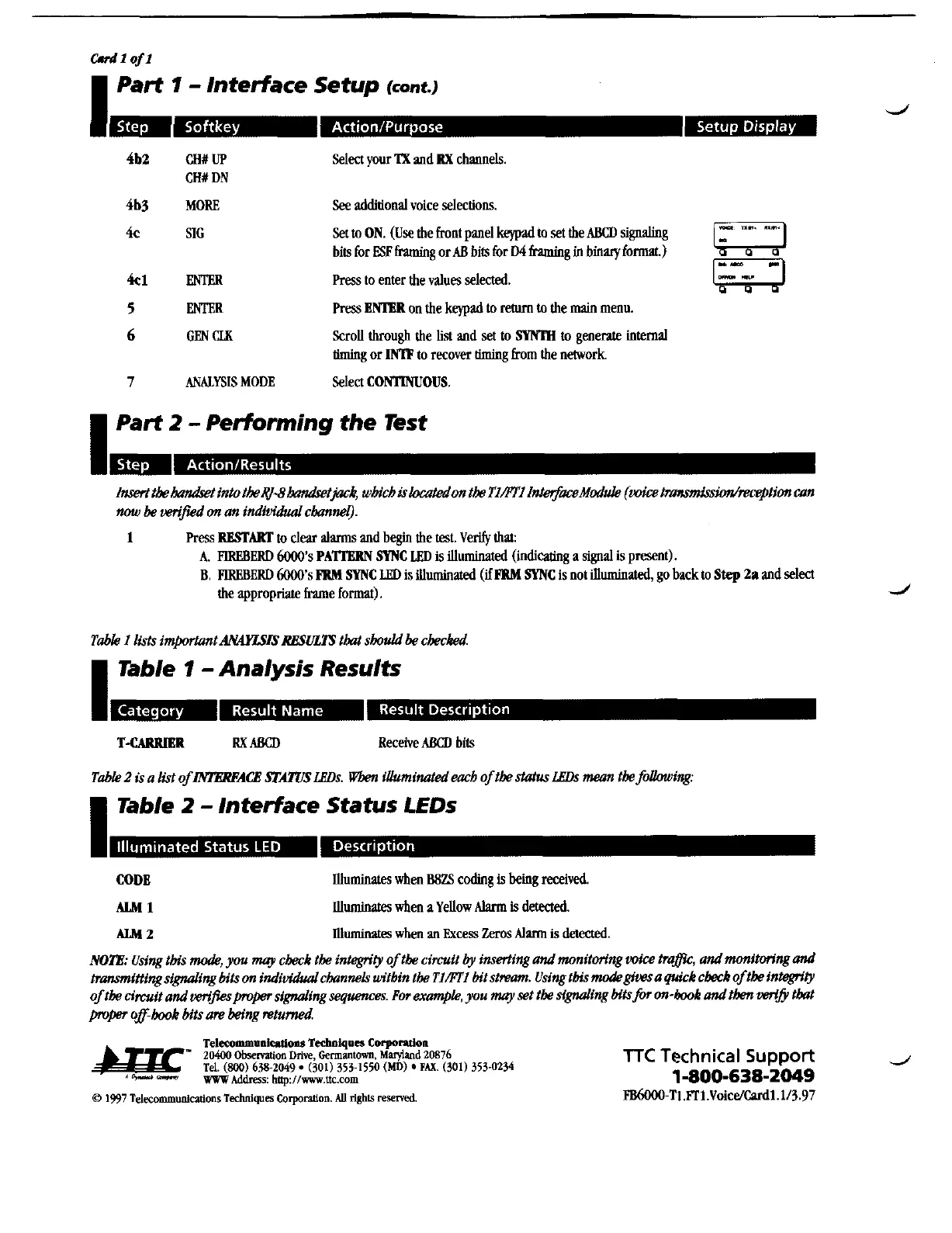w1
of1
I
Part
I
-
Interface Setup
(ant.)
d
m-m
.
.
.-
-
..
r.
4bZ
CHXUP
Select your
TX
and
RX
channels.
CHX
DN
4b3
MORE
See
additional voice selections.
4c
SIC
Set
to
ON.
(Use
the front panel
keypad
to
set
the
ABCD
signaling
bits for ESFframing or
AB
bits for
D4
framing
in
binary format.)
4cl
ENTF.R
Press
to enter the values selected.
5
ENTER
Press
BNlBR
on the
keypad
to
retum
to
the
main
menu.
6
GEN
CLK
Scroll through the
lin
and set to
SYNM
to generaIe internal
timing or
IMF
to recover timing
from
the network
7
ANALYSIS
MODE
Select
CONmWOUS
I
Part
2
-
PerForming the Test
/~the~tintotk~-8~t.iackk
wbkbislocatedon
the
TILT1
I~aceModule
(cloicefrannnLFsiaJqtim
cun
now
k
mjied
on
an individual ch@.
1
Press
RESTART
to
dear
alarms and
begin
the
test.
Verify
that:
A.
FlREBERD
6000's
PATIERN
SYNC
LED
is
illuminated (indicating
a
sgnal
is
present).
B.
HREL3ERD
6000's
PRM
SYNC
LED
is
illuminated
(if
PRM
SYNC
is not
illuminated,
go back
to
Step
2n
and select
the appropriate frame format).
J
TaMe
1
lists
inrporrantAN4YLFIS
RBSULTS
tbat sbould
be
checked
I
Table
1
-
Analysis Results
T-CARRIBR
RXABCD
Receive
ALW
bits
Table
2
is
a
list
of
IiWEREACB
STATUS
LBDs.
117bm
iUuminated
each
of
tk
status
Ds mn tk follauing:
I
Table
2
-
Interface Status LEDs
CODE
Illuminates when
B8ZS
ccding
is
being
received.
ALM
1
Illuminates
when
a
Yellow
Alarm
is
detected
ALM
2
illuminates
when
an
Excess Zeros
Alarm
is
detected
MTR:
Using
tbis
mode,
pw
may
cbeck
tk integrity
of
tk circuit
by
inserting andmonitoring mice tm&, andmonita'ngand
tmmittingsignaling bits
on
individudchannels witbin tk
TImTI
bits-. Using tbis
modegiwa
quick cbeck
oftk
intsgrty
of
tk circuit
and
mjiespmper
signaling
seguences.
For
example,
you
may
set
tk signding bitsfor
on-kwh
and
tben
verii
tbat
pmpr
off-book
bits are being returned
Tebxommoniufions
Tshnlqun
Cnprrulon
"
204W
Obsemtion
Drive,
Gmultom.
Mqluld
20876
Tel.
(800)
638-2049.
(30,) 353-1550
(MD)
PAX.
(301) 353-0234
TTC
Technical
Support
J
*
+-
-
VW
Address:
http://muc.eom
1-800-638-2049
0
1997
Telffommuniarions
Teehniqes
CorponUon.
NI
tighs
reserved.
EB6000-T1.FTl.Voice~Cud1.1/3.97
Artisan Technology Group - Quality Instrumentation ... Guaranteed | (888) 88-SOURCE | www.artisantg.com