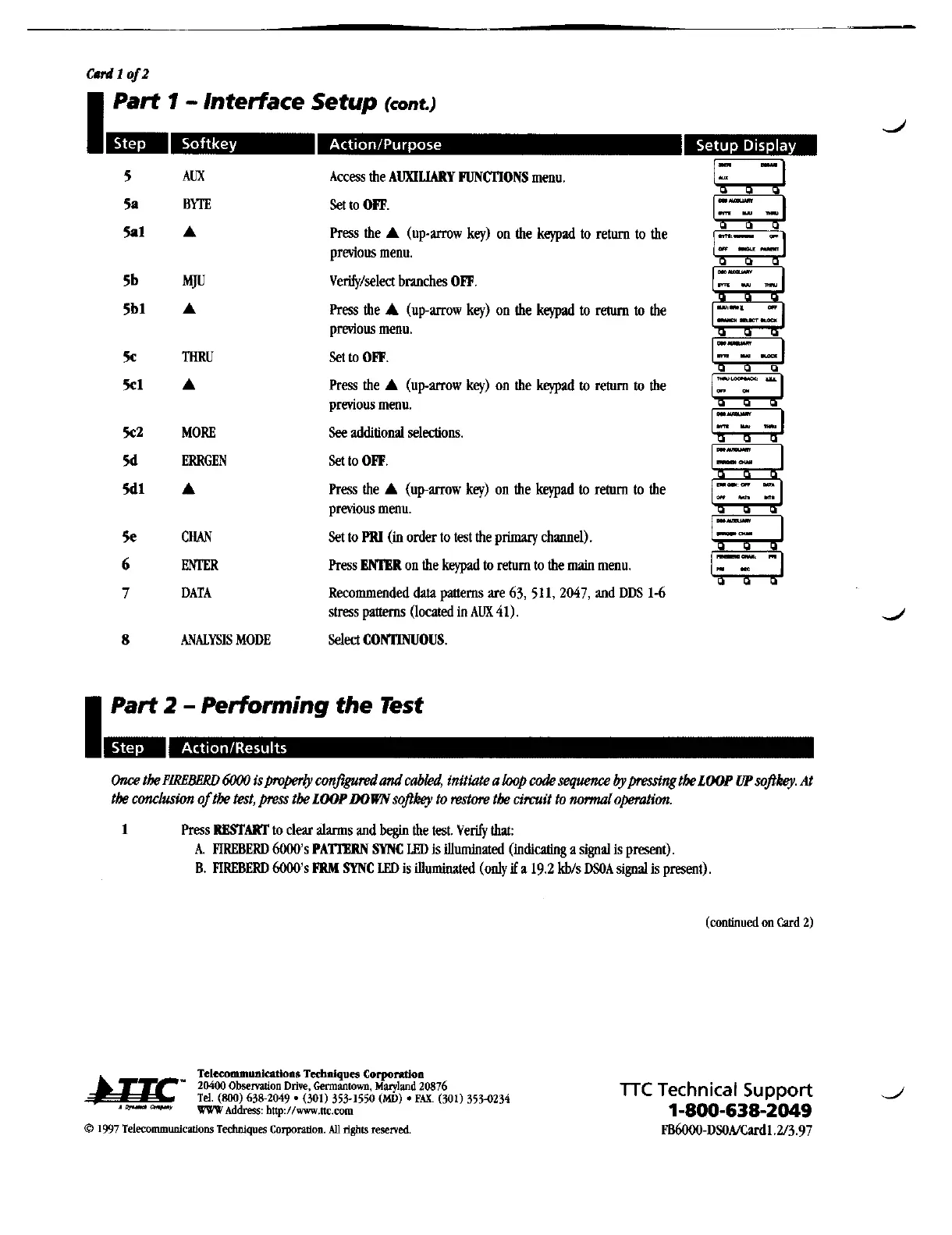I
Part
1
-
Interface Setup
(cont.)
AU
Bn'E
A
MJU
A
THRU
A
MORE
ERRGEN
A
CHAN
m
DATA
ANALYSIS
MODE
Access the
AUXILIARY
PUNCTlONS
menu.
Set to
om.
Press the
A
(up-arrow key) on the keypad to return to the
previous menu.
Verifylselect branches
Om.
Pms the
A
(up-arrow key) on the keypad to
rem
to the
previous menu.
Set
to
om.
Press the
A
(uparrow key) on the keypad
to
return to the
previous menu.
See
additional selections.
Set
to
om.
Press the
A
(up-arrow key) on the keypad
to
return
to
the
previous menu.
Set to
PIU
(in order to test the primary channel).
Ress
IWER
on the
keypad
to
return
to
the
main
menu.
Recommended
dara
palterns
are
63, 511, 2047,
and
DDS 1-6
sums
patterns
(located in ALR
41).
Select
comous.
I
Part
2
-
Perfonming the Test
Once
the
PIRE&eRD
60W
isproper& conjguredand cab[ed, initiate
a
loop
code
sequence
by
pressing the
LOOP
UPsofiky. At
the cm1usion ofthe kst,
press
theZ00PDO~sofiky to restore the cimit to normaloperntion.
1
Press
RRWART
to clear alarms and
begin
the test. Verify that:
A.
FIREBERD
6000's
PATlBRN
SYh'C
LEB
is illuminated (indicating
a
signal is present).
8.
F'IREBERD
6000's
PllM
SYNC
LED
is illuminated (only
if
a
19.2
kb/s
DSOA signal is present).
(continued on Cud
2)
TTC
Technical
Support
J
1-800-638-2049
ET%OO&DSOA/Card1.2/3.97
Artisan Technology Group - Quality Instrumentation ... Guaranteed | (888) 88-SOURCE | www.artisantg.com