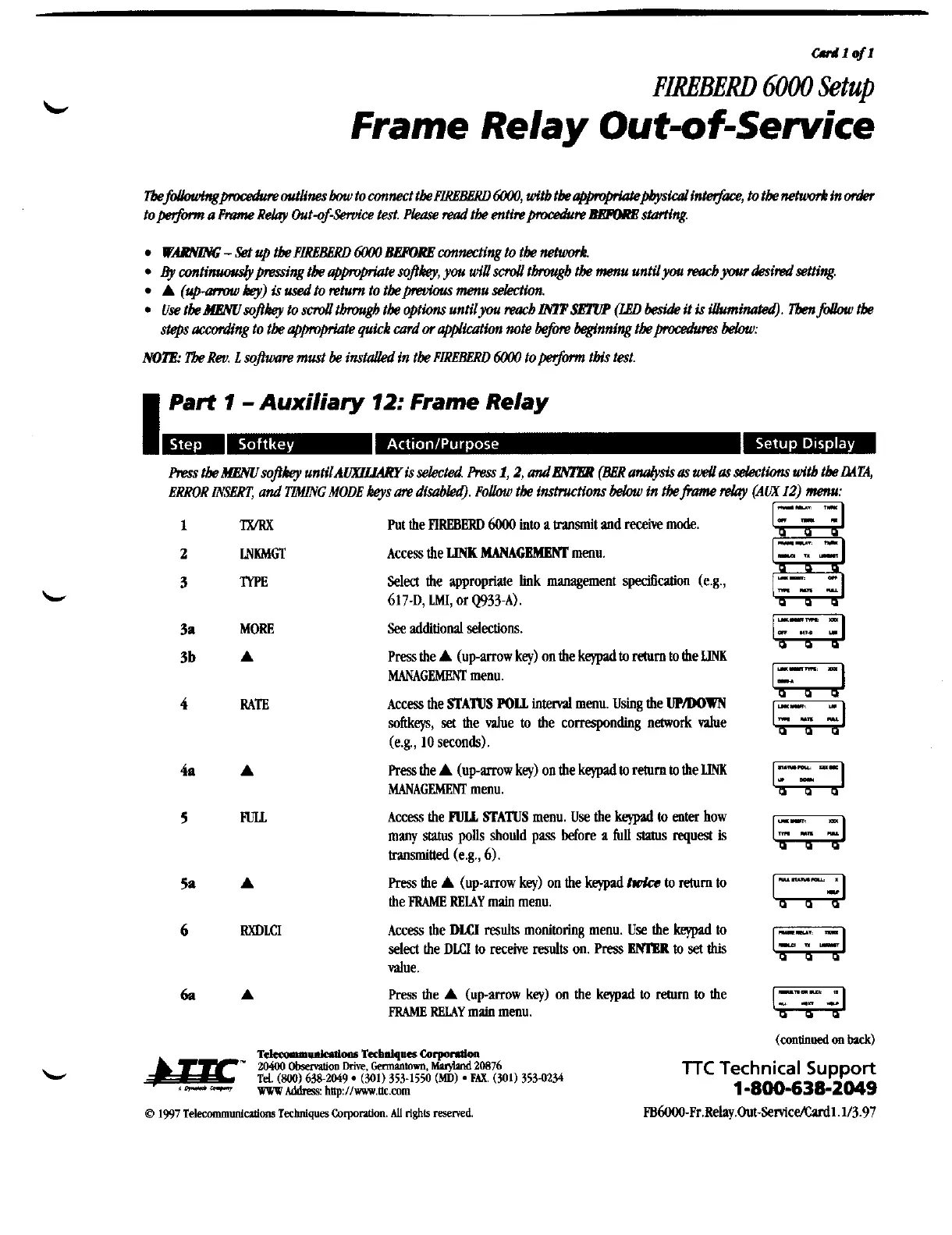FIREBE..
6000
Setup
Frame Relay
Outof-Service
TbefoUoruingpmcedureoutlines
bau
to connect tbe
PtREBhW
MXM,
witb
tbeoppmpiatspbysieali~a~e,
to tbe
netwaC
in
&
toper$nm
a
PmnreRelay
Out-of-Wce test.
PPIeaFe
read
tk
entirepdureMU3REsrmring.
WB
-
Set
up
tbe
PIMBERLI
MXM
BBAORB
connecting to tbe
netwaC.
By
conti@~'ng tbe
appmprhte
sopkey, you
will
sd tbrougb tk menu untilyou
mb
your desiredmtting.
A
(up-mrmo
key) is
used
to
return
to tkpwfms menu sektim.
Use
tbeMEVUsoftkey to
SCTOU
tbrougb
tk
options untilyou
mb
LQFSB1UP
(TED
beside
it is i[kmiMted).
Tbenfollav
tbe
steps accading to tk
appmpriak
quick
cmd
w
appication note
befm
bqinning tkpduws
&:
NOm:
Tbe
Rev.
L
so&xm
must
be
instaued
in tk
FIkYIdERD
6000
to
perfnnt
this test.
I
Part
7
-Auxiliary
72:
Frame Relay
FwsstbeMQWsofkey untilACWWlYisselectted Fwss1,2,
andEWlm
(BERmuJvsisaswdlasselectionswitbtbeMTA,
.&%OR
m5gRT,
and
TMNG
MODE
keys
are
dw.
Poh
tk
instructions
in tkfmme
day
(Am
12)
nrenu:
--.
-
lWRX
LNWfCT
TYPE
MORE
A
RATE
A
FULL
A
RXDLCI
A
Put the
FIREEiERD
6000
into
a
transmit
and
receive
mode.
Access the
LINK
MANAGBMBm
menu.
Select
the appropriate link management spedfication (e.g.,
617-D,
LMI,
or
Q933-A).
See
additional selections.
Press
the
A
(up-mw key)
on
the keypad to
return
to
the
LINK
MANAGEMENT
menu.
Access the
STATUS
POLL
inWd
menu. Using the
UP/DOWN
softkqs,
sei
the value
to
the corresponding network value
(e.g.,
10
seconds).
Ress the
A
(up-armw key) on the
keypad
to
rehlrn
to the
LINK
MANAGEMENT menu.
Access the
FllU
SFATUS
menu.
Use
the
keyjnd
to enter how
many
status
polls
should pass before
a
full
status
quest
is
transmitted
(e.g.,
6).
Press
the
A
(up-mow
key)
on the
keypad
hcla
to
return
to
the
FRAME
RELAY
main menu.
Access the
DLCl
results
monitoring menu.
Use
the
kq.pnd
to
select
the
Dm
to
receive
results
on.
Press
BNIBR
to
set
this
value.
Press
the
A
(up-mw key)
on
the
kqad to
rehun
to the
FRAME
ReWLY
main menu.
TTC
Technical
Support
1-800-638-2049
Artisan Technology Group - Quality Instrumentation ... Guaranteed | (888) 88-SOURCE | www.artisantg.com