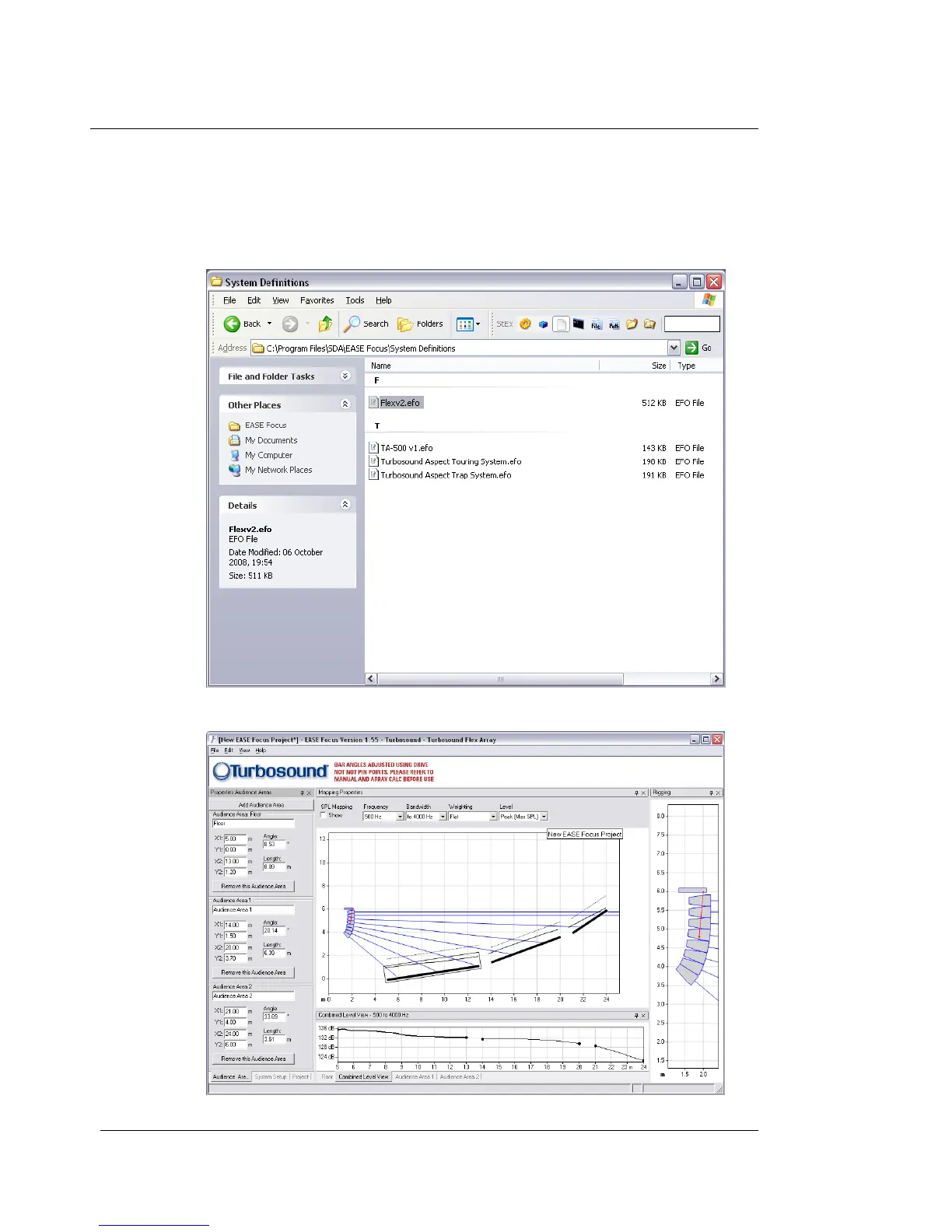user manual
FLEX ARRAY
FLEX ARRAY user manual
Page 22
Running Turbosound GigMate™ for the first time:
When you first start the program you must set the system file that it is to use. The installation
files include the Flex Array file, as well as the Aspect TA-500 file and two Turbosound Aspect
TA-890 Touring System files as shown below:
Select the Flexv2.efo file . You will now be presented with the GigMate™ main screen:
