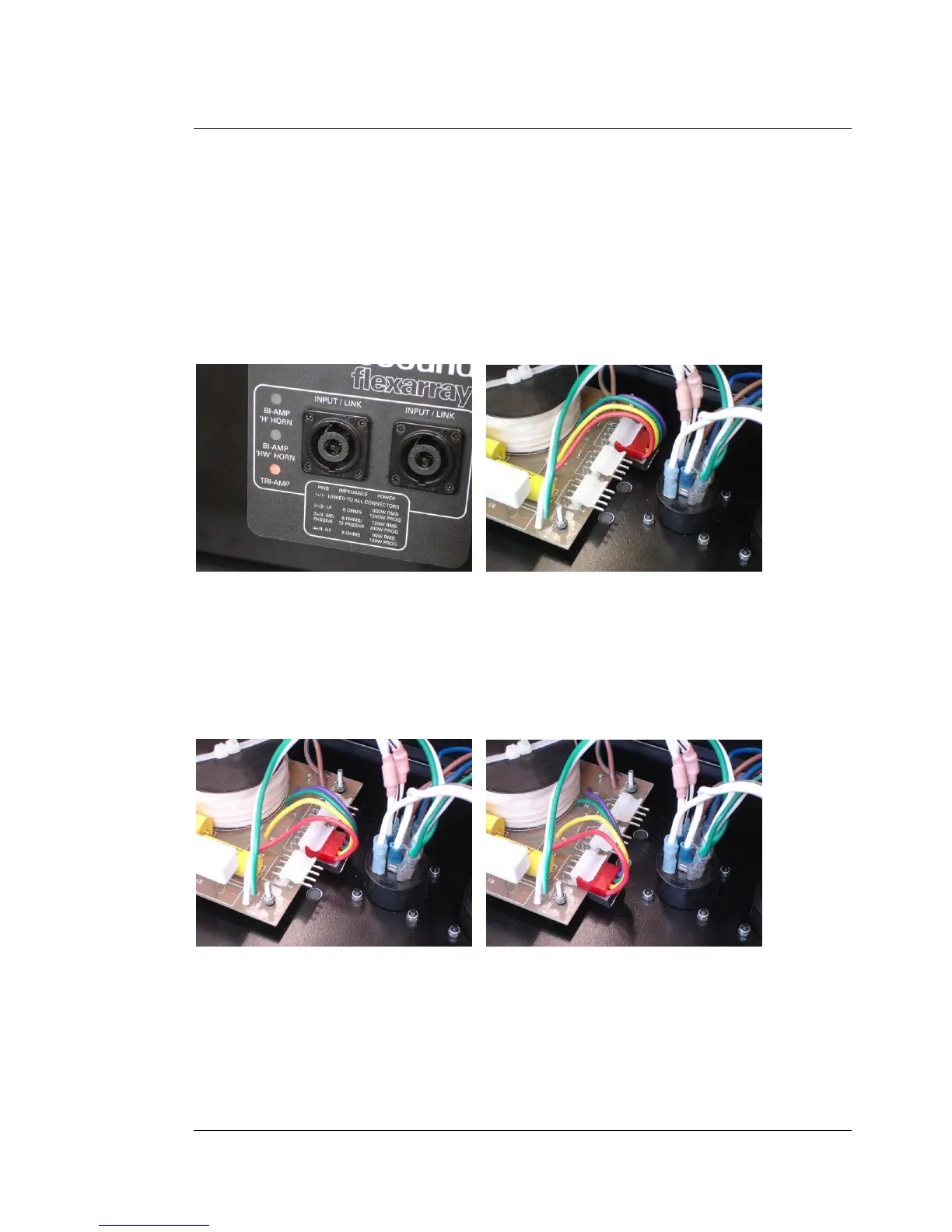user manual
FLEX ARRAY
FLEX ARRAY user manual
Page 29
Tri-amp / bi-amp configuration
TFA-600H enclosures can be configured either in fully tri-amped mode, or bi-amped with
passive HF. They are shipped from the factory as standard in tri-amped mode, although
changing from one to the other is a simple case of changing the position of a jumper located
behind the connector panel.Please note that the rear flygear must be removed in order to
access the conector panel.
1. Remove the four M6 button-head screws securing the rear panel.
2. The default jumper position as shipped from the factory is TRI-AMP (as shown above
right).
3. For TFA-600HW wide dispersion products relocate the jumper from the TRI-AMP PCB
header to the centre position (BI-AMP „HW‟ HORN) as shown below left.
4. For TFA-600H narrow dispersion products relocate the jumper to the extreme left position
(BI-AMP „H‟ HORN) as shown above right.
5. Replace the rear panel, replace the flygear and phase check the cabinet before operating.