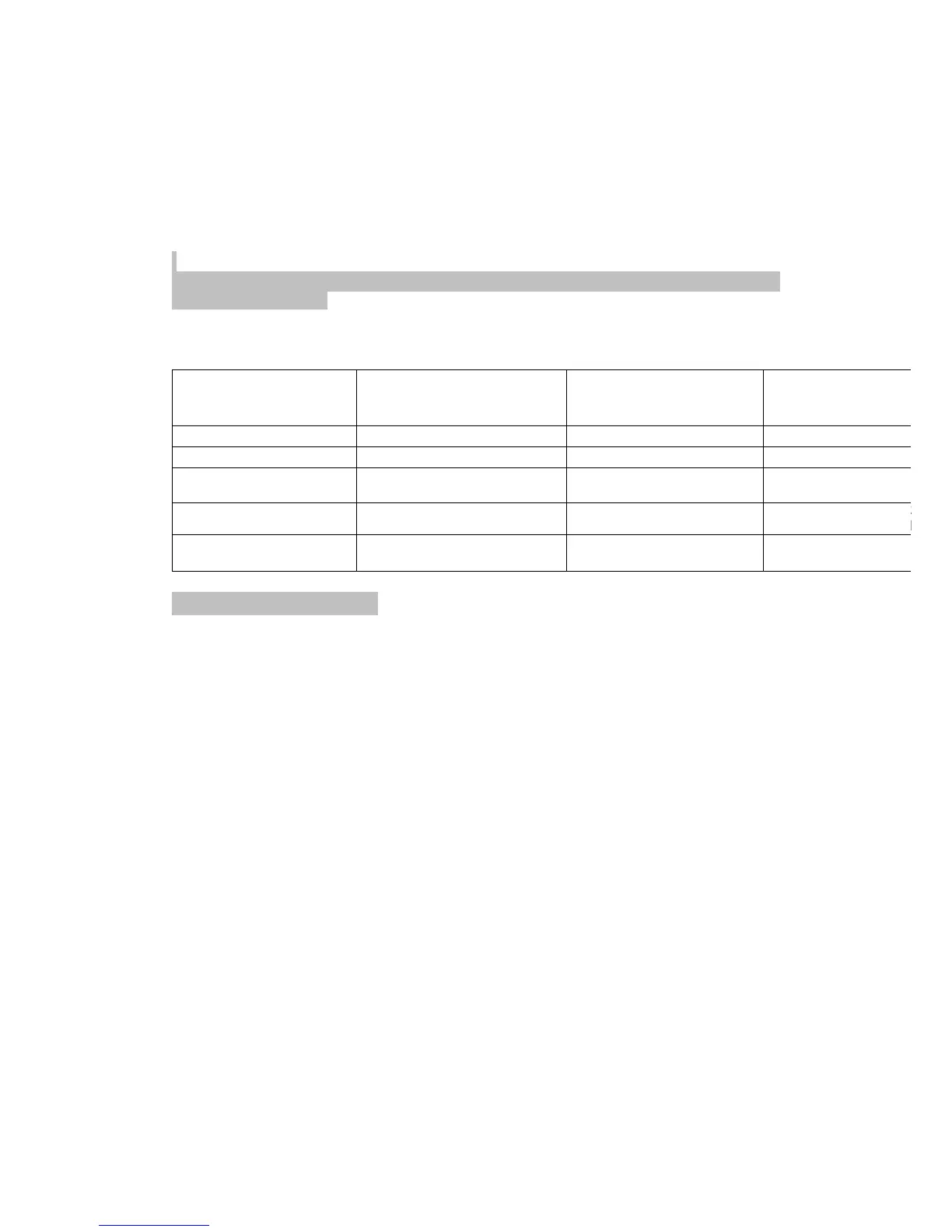"dong ---dong---dong ".Before finished the 5times tone "dong",through the different position
of throttle stick to set every functions option.When the confirmed tone"dong ---dong---dong
"have finished,it means this function have finished.
If need to go on set others item,cut off the power is ok,confirmed setting is valid.
Five fuctions setting . 1, brake 2,motor timing 3 ,motor protection 4, plane mode ,5 、
throttle response speed( please refer to the setting table ) . Each setting include 3 options
and each options' setting valid is according to the top, center and bottom position of
throttle.
ATTN:
After finished the setting,cut off the battery and reinstall it ,then can enter
into the using mode.
Throttle stick and each functions match table:( in 5times"ding",all can setting of
below)
Throttle stick
position
Menu
Low Medium High
1. Brake setting
● off
soft hard
2. Timing setting
Low ● Medium High
3. Battery Protection
Voltage Threshold
High cut-off threshold
● Medium cut-off threshold
4. Plane Mode
● Fixed-wing aircraft
Helicopter mode 1
(with Soft start)
5.Throttle response
speed setting
● normal
Medium High
Attn:●
●●
● It mens defaults.
Check after setting
The motor will emits “♪123”------“ding – ding –ding”self-testing tone when the throttle is on
the bottom position.
The 5times"ding",each one represent selected item.
EG: the original setting is as below :
Connect the battery after the ESC being connected correctly .
“♪123”------“ding – ding –ding”
“Ding” 1,no brake
“ding ding” 2, medium timing
“ding ding” 2,Medium cut-off threshold
“ding ” 1,fixed wing aircraft
“ding” 1,Normal throttle response speed
5
