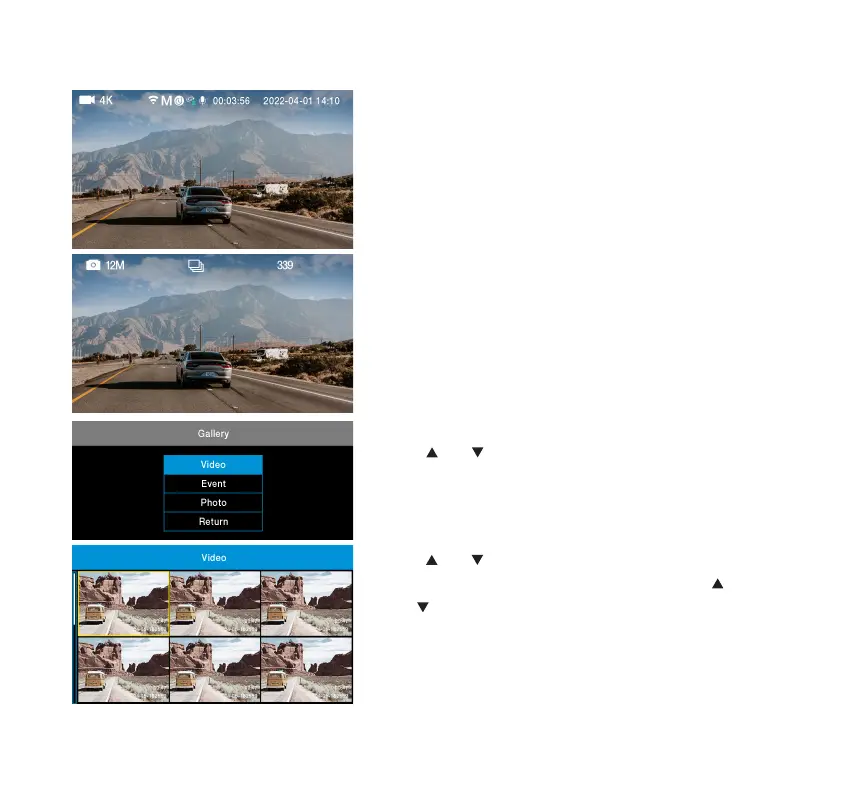9
10. CONFIGURATION & MENU SETTINGS
Switching Modes
Video Mode
Camera Mode
Gallery Mode
Gallery Mode - Video, Event Video
• Recording must be paused manually in order to
switch between modes. Press OK to stop recording.
• Press M to cycle through Video Mode, Camera Mode
and Gallery Mode.
• This is the default recording setting. The Dash Cam will
start recording automatically once it is powered on.
• Stop loop video: press OK once to pause or resume recording.
• Lock video: press M during recording to lock that
recorded le.
• Press OK once to take a photo.
• Press and to cycle through the video folder,
event video folder and photo folder, and press OK to
enter that folder.
• Press and to scroll through the recorded video
les and press OK to playback and pause. Press
and when the video is playing to rewind and fast
forward.
• Press and hold M to choose to delete the highlighted
video le or all video les. Press OK and then choose
Conrm to proceed.
• Press M to go back to the folder selection screen.
