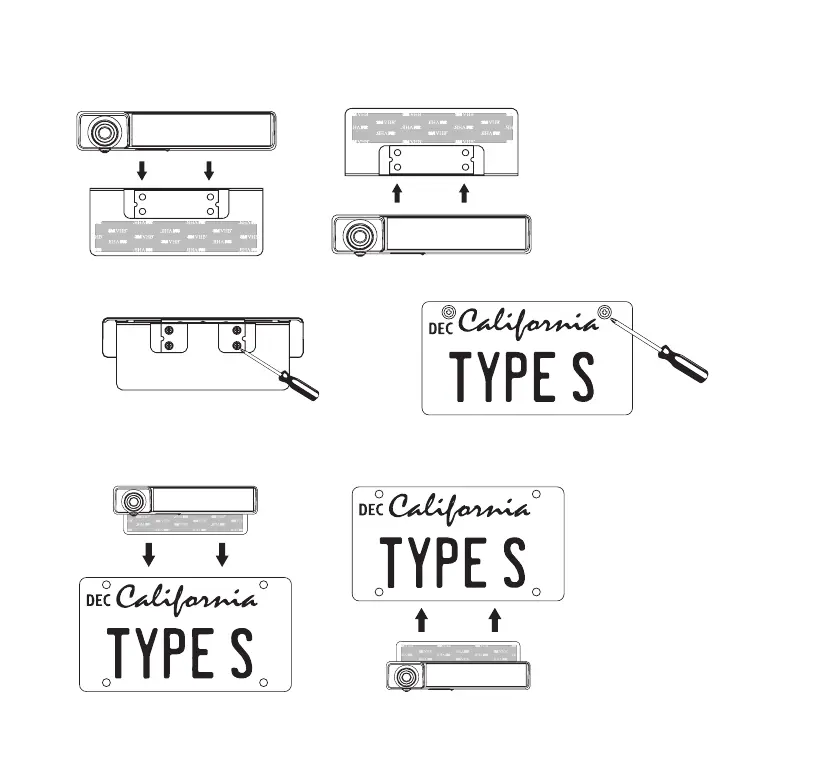9
OPTION B MOUNT ONTO EXISTING LICENSE PLATE WITH DOUBLESIDED TAPE
2. Secure with screws provided.
3. Unscrew and remove the license plate from your vehicle.
OR
1. Attach the International
Mounting Plate to the back of
the Wireless Backup Camera.
4. Peel o the cover of
the double-sided tape
from the International
Mounting Plate, and
attach the license plate
to the Wireless Backup
Camera.
RECOMMENDATION
Thoroughly clean & dry
the mounting surface area
of the license plate before
attaching.
OR
