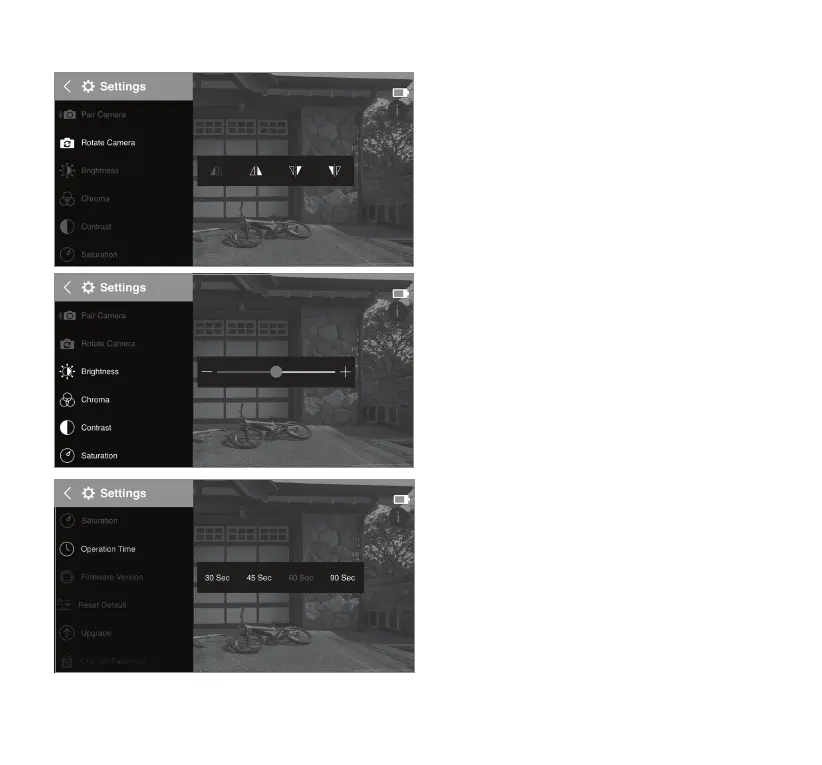12
10. SETTINGS AND OPERATION
ROTATE CAMERA
Tap on the setting to reverse the camera view.
BRIGHTNESS
Swipe to adjust screen brightness.
CHROMA
Swipe to adjust screen chroma.
CONTRAST
Swipe to adjust screen contrast.
SATURATION
Swipe to adjust screen saturation.
OPERATION TIME
Tap to choose a dierent operation time.
The Wireless Backup Camera’s parking view
operation time will start to count down when
you wake up the Wireless Backup Camera.
When the timer runs out, the parking view will
automatically switch to stand-by mode.