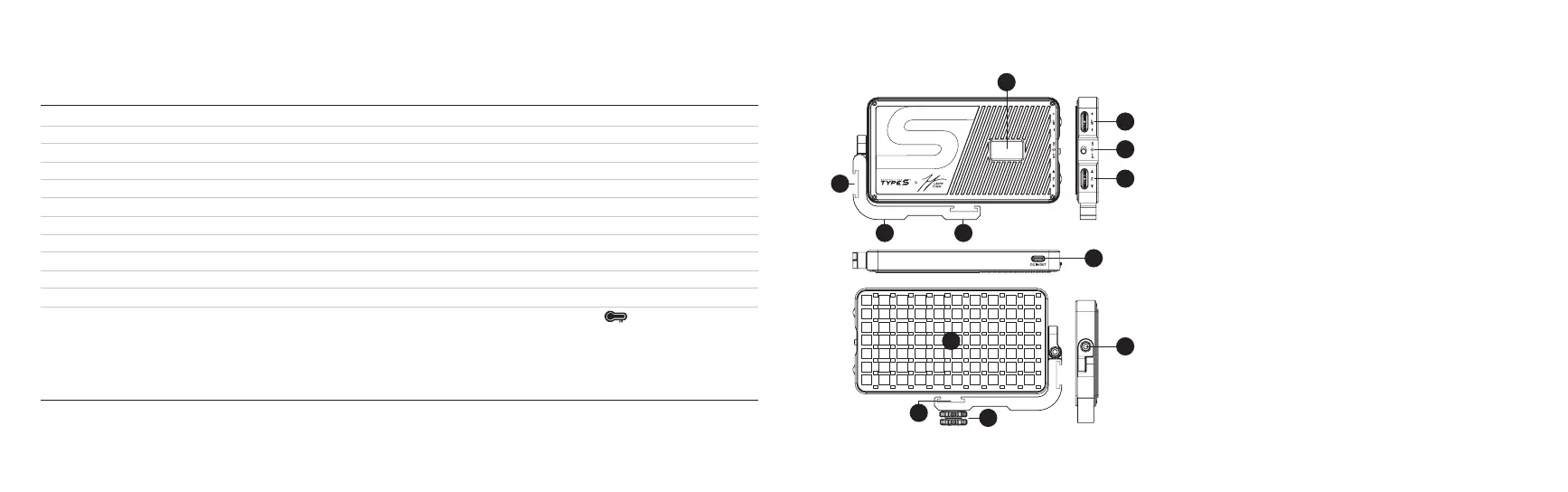4
5
SPECS
Battery Capacity
USB Type C Input/Output
Storage Temperature
Operating Temperature
Charging Temperature
CRI
RGB Color Gamut
Color Temperature
Color Saturation Adjustment
Brightness Adjustment
Lumen
High Temp. Protection
27.72Wh 7200mAh 3.85V
5V/2.4A
-4°F ~ 113°F / -20°C ~ 45°C
-4°F ~ 95°F / -20°C ~ 35°C
14°F ~ 113°F / -10°C ~ 45°C
95
0~360° Full Gamut
2600~9000K
0~100
0~100%
750lm
When the temperature is high, the display ashes [ ] high temperature
warning. When the ambient temperature is too high or after long, continuous
use, a high temperature warning sign will appear. If the user continues use, the
lights and power output (USB-C charging) will turn off automatically. Once the
heat reduces to a safe temperature, the video light can be restarted.
PRODUCT OVERVIEW
1. High Denition Display Screen
2. SET Menu Adjust Dial Wheel
3. Power Switch
4. FN Adjustment Dial Wheel
5. Cold Shoe Socket
6. 1/4 Screw Hole
7. 1/4 Screw Hole
8. LED Lamp Bead
9. Cold Shoe Socket
10. Cold Shoe Base
11. Universal Foot Screw Hole
12. Type-C Charging Port
12
10
9
2
3
4
11
6 7
5
1
8