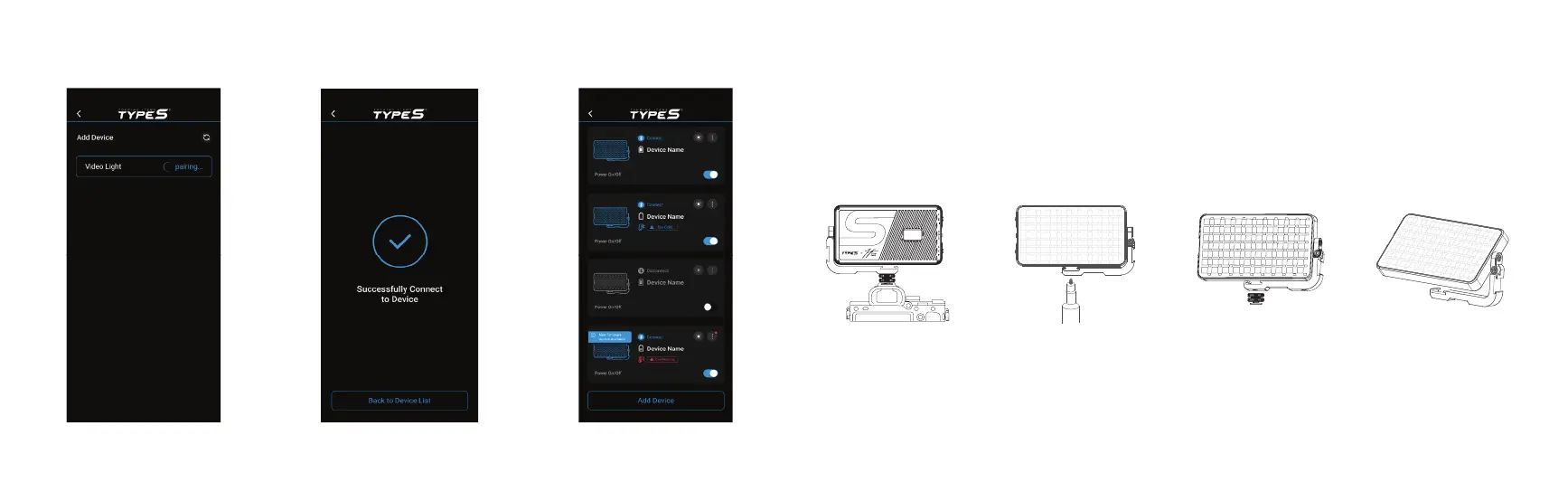12
13
INSTALLATION
This product does not include microphone, light stand or camera.NOTE:
Use of the Multifunctional Bracket
Connect Hot Shoe Base Connect Cold Shoe Base Connect Light Stand Desktop Stand
APPLICATION - ADDING DEVICE
3. Select the Device you wanted. 4. When paired, then it will show
successful.
5. After Paired, it will go to main
page directly.