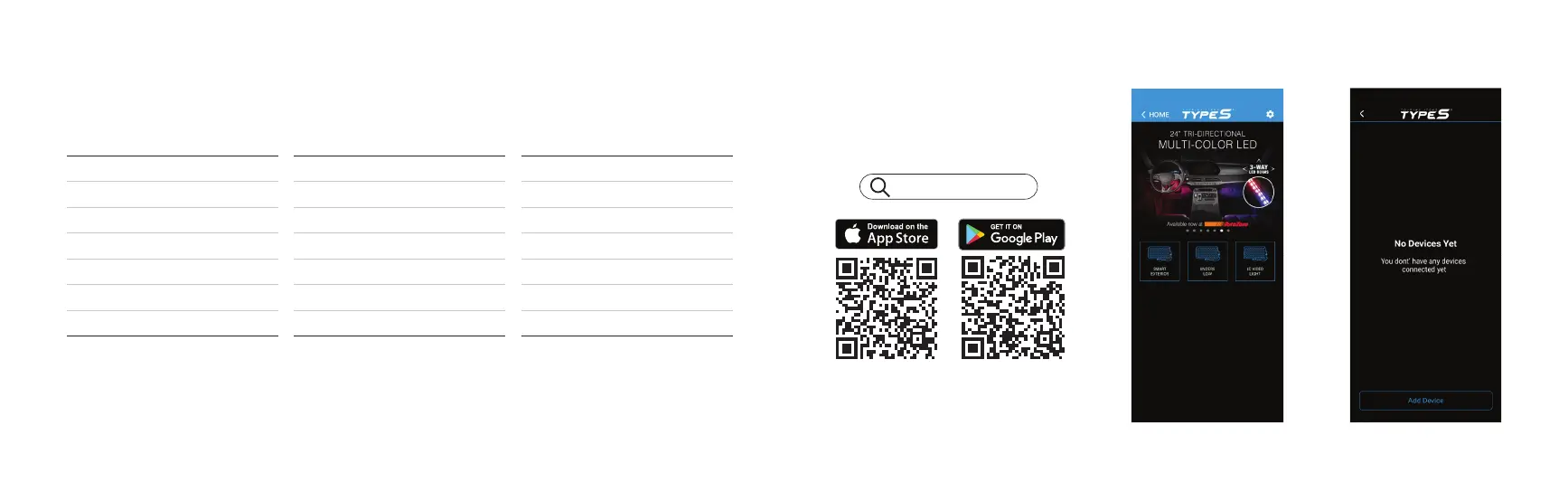10
11
APPLICATION - ADDING DEVICE
Install the TYPE S LED APP on your smart
device. Scan below QR code or search for
the TYPE S LED APP in the APP Store or
Google Play.
Compatible with phones with
Android™ 4.3 or higher.
Note: not all Android™ phones are
equipped with Bluetooth® v5.3 required
for this application.
Compatible with iPhone 4s & higher,
iPad3, iPad Mini, iPad Air & higher,
and iPod touch 5th Generation &
higher. Requires iOS 9.0 or higher.
Type S LED
1. Chose the LC video Light 2. Press Add Device
MODE SETTINGS SCN MODE ( 21 EFFECTS )
#1 RGB Slow
#2 RGB Fast
#3 Laser Show
#4 Fireworks
#5 EMT 1
#6 EMT 2
#7 EMT 3
#8 Police 1
#9 Police 2
#10 Police 3
#11 FireTruck 1
#12 FireTruck 2
#13 FireTruck 3
#14 Fire
#15 Candle
#16 Lightning 1
#17 Lightning 2
#18 Paparazzi
#19 SOS
#20 Bulb Flicker
#21 TV Screen