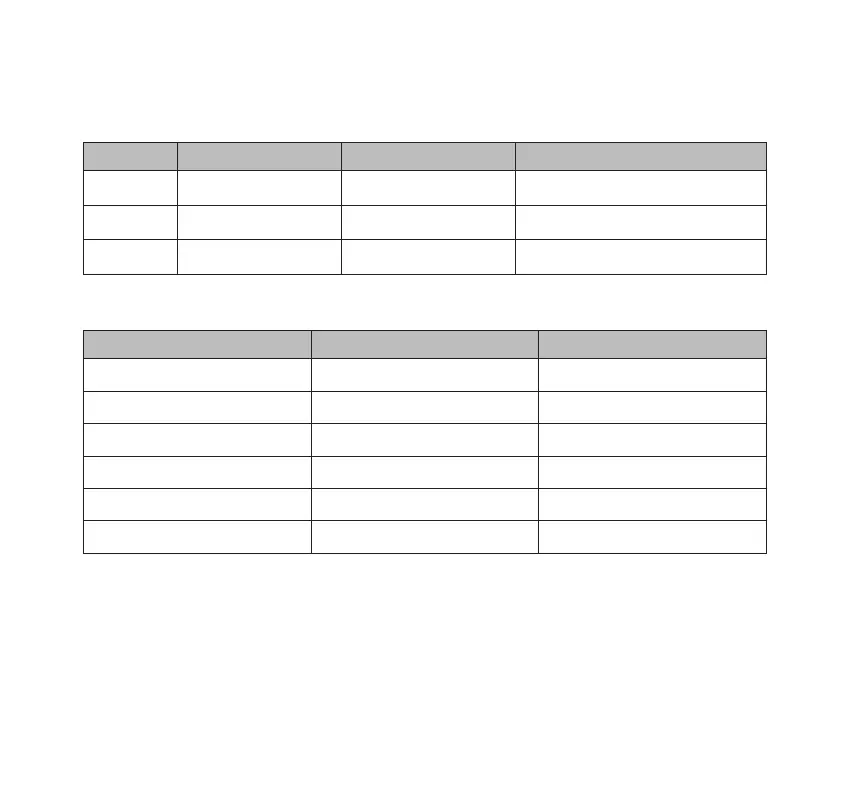11
11. TECHNICAL SPECIFICATIONS
Memory Card Capacity System Reserve Event , Video & Photo
4GB 0.2GB 3.7GB
8GB 0.2GB 7.2GB
16GB 0.2GB 14.7GB
32GB 0.2GB 28.8GB
64GB 0.2GB 58.8GB
128GB 0.2GB 109.8GB
Mode Resolution 1 Minute Video Size Loop Period (4GB SD Card)
VGA 640 X 480 80MB 3778 / 80 = 47 Minutes
HD 1280 X 720 100MB 3778 / 100 = 37 Minutes
FHD 1920 X 1080 120MB 3778 / 120 = 31 Minutes
Memory Management
Power / Mode Status LED Indicators
Power On
Dashcam powers ON when the engine is turned on.
To manually power ON, press and hold the power
button for more than 3 seconds .
Red and Blue LED lights stay on when Dashcam is
powering on.
Recording Blue LED light ashes while Red LED light stays on.
Recording Stopped Red and Blue LED lights stay on.