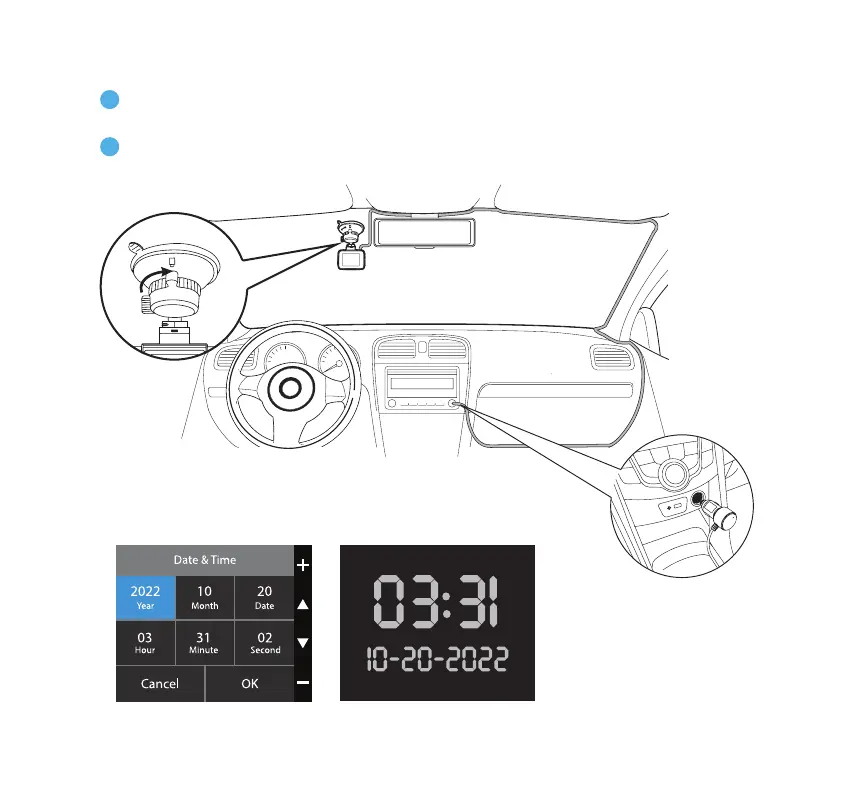8
Attach the Dashcam onto your windshield. Utilize the knobs on the mount to tighten the suction
cup.
Route the power cable to your cigarette lighter outlet (12/24V DC outlet) and hide the cable in
the headliner and pillars. We recommend going through the passenger side so the cable doesn't
get into the driver's way.
7. INITIAL SETUP
Set date & time. The time stamps
that appear on the digital clock
and all future recordings will
follow this setting.
5
6