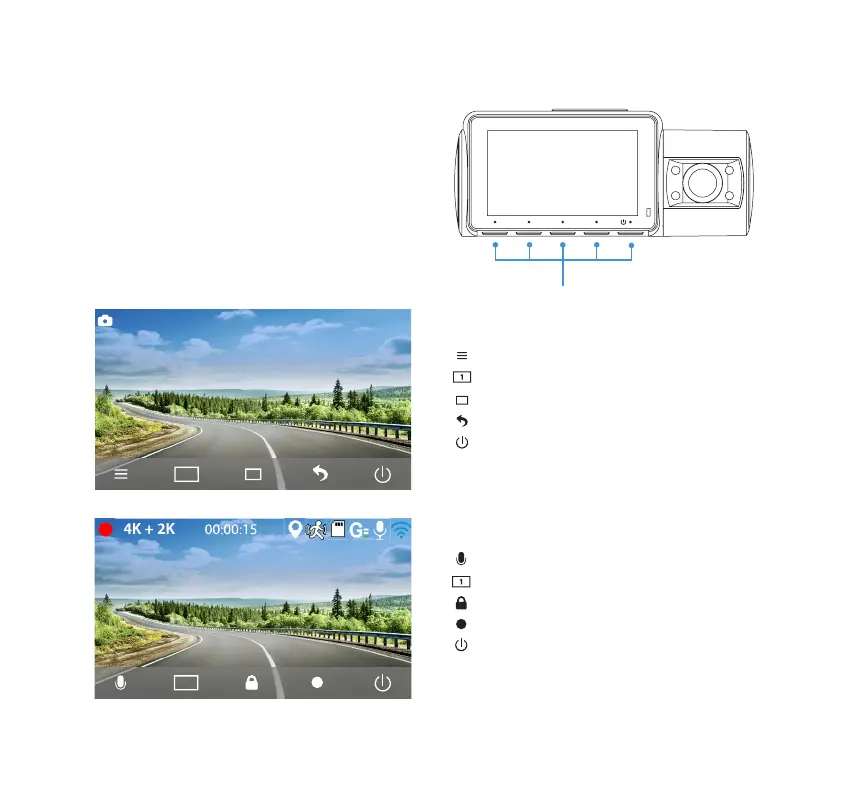1
1
7
Settings Menu (press once)
Toggle Front/Cabin view/PIP (press once)
Snapshot (press once)
Back to Video Mode (press once)
Toggle screen On/O (press once)
Master On/O (press and hold for 3 sec)
Toggle Microphone On/O (press once)
Toggle Front/Cabin view/PIP (press once)
Lock/Unlock Video (press once)
Record (press once)
Toggle screen On/O (press once)
Master On/O (press and hold for 3 sec)
6. BUTTON CONFIGURATION
Apply conguration and settings to the dashcam
using the 5 function buttons. Refer to the
screen display below for the buttons and their
corresponding functions in dierent modes.
Function Buttons
Video Mode
Camera Mode
Camera ModeCamera Mode
Video ModeVideo Mode