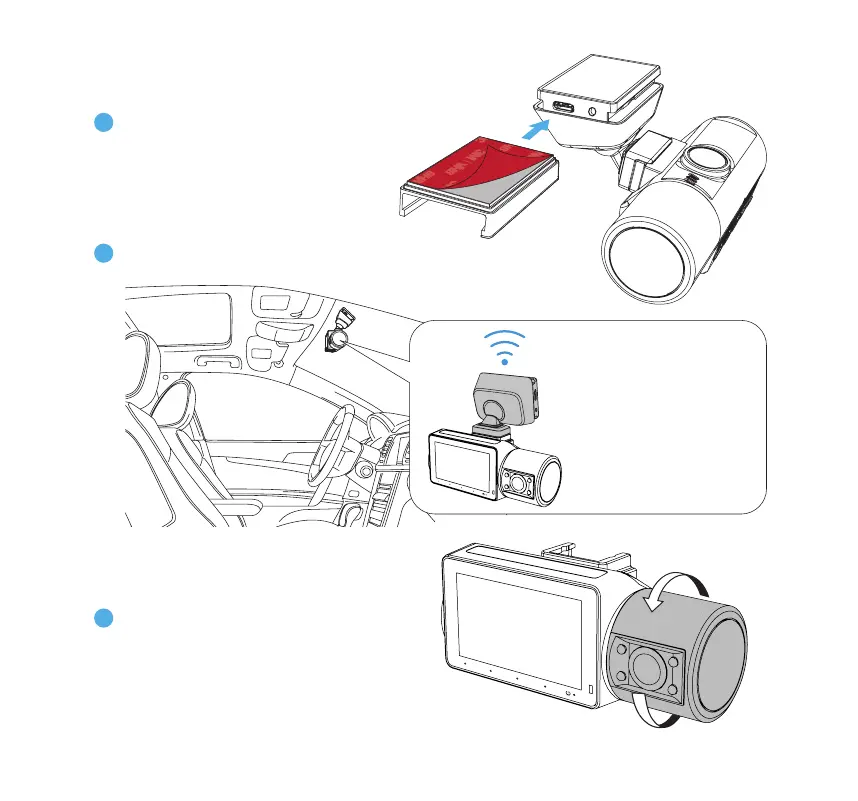9
Slide the Mounting Bracket into the
Windshield Mount and peel o the 3M
VHB™ Double Sided Tape. Mount the
dashcam on the windshield.
Determine the best mounting position:
i. Adjust the Cabin View Camera’s position to get the best view of the interior of your vehicle.
ii. The Windshield Mount has a built-in GPS receiver. Position the Windshield Mount on a surface
that allows it to get a clear view of the sky through the windshield in order to get the best GPS
signal strength.
5
Adjust the Cabin View Camera’s position
to get the best view of the interior of your
vehicle.
7
Determine the best mounting position.
6
- The GPS receiver is located
inside the Windshield
Mount.
- To ensure the best
performance, please avoid
placing it under a physical
obstacle.