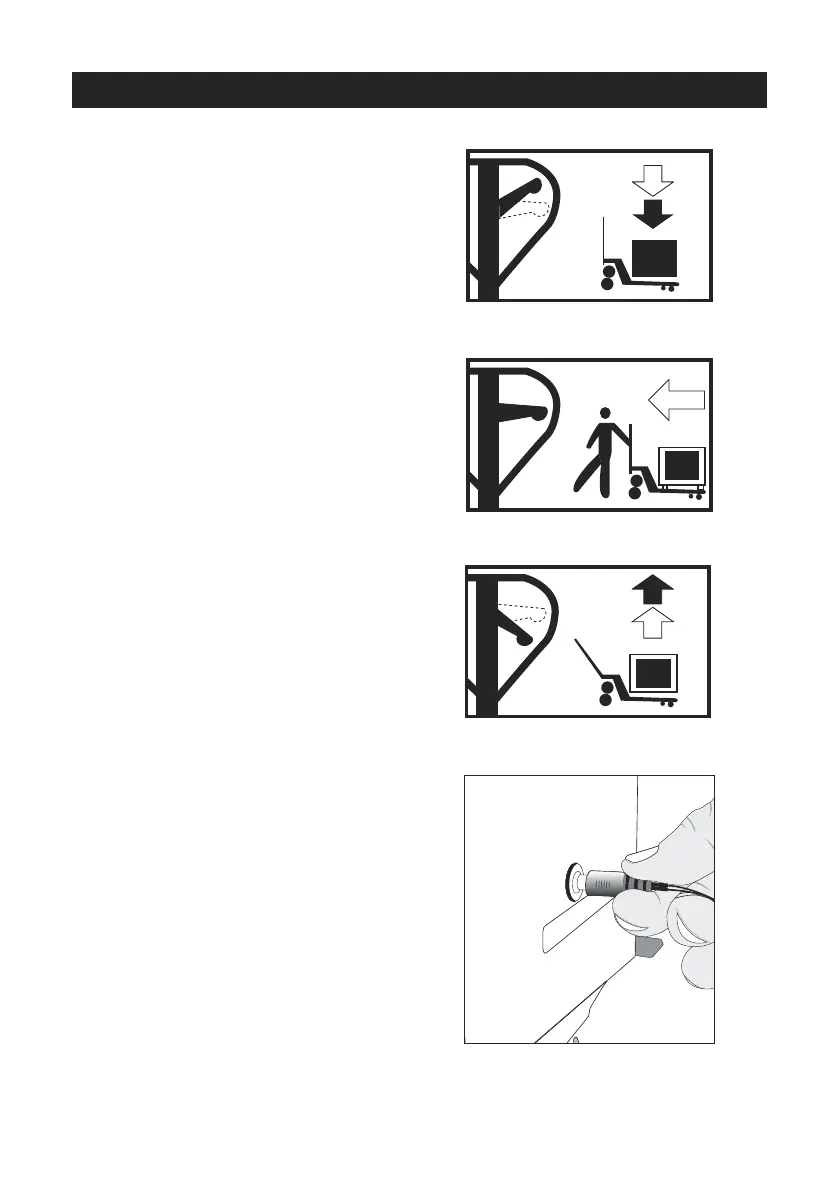10 OF 62 0721 IH-4564
BASIC OPERATIONS
ENSURE FORKS RAISE/LOWER
PROPERLY
Control Lever (H106) is located on pallet
truck handle (H101) and can be set to 3
positions: LOWER, NEUTRAL and ASCENT.
1. Tighten set screw (140) on crank link
(139H) until LOWER position on Control
Lever functions properly. (See Handle
Installation Step 2).
2. If forks elevate while pumping with
Control Lever in NEUTRAL position, turn
set screw clockwise until pumping the
handle no longer elevates forks and
NEUTRAL position functions properly.
3. If forks descend while pumping with
Control Lever in NEUTRAL position, turn
set screw counter-clockwise until forks
no longer descend.
4. If forks do not descend when Control
Lever is in LOWER position, turn set
screw clockwise until forks lower while in
LOWER position.
5. If forks do not elevate while pumping
with Control Lever in ASCENT position,
turn set screw counter clockwise until
the forks elevate while pumping in the
ASCENT position. Be sure to re-check
NEUTRAL and LOWER positions to ensure
proper functioning.
CHARGING THE BATTERY
1. Connect AC adapter into the plug on the
side of the control panel. Plug cord into
110/120V AC outlet.
2. Charging time is approximately 15 hours.
BATTERY STATUS (L.E.D. INDICATOR)
• Green - Battery is fully charged.
• Red - Battery is charging.
